You may notice a difference in time stamps reported in your Crystal Reports report when compared to the similar data displayed in ViewX or WebX clients. One of the causes of this issue lies in the DSN configuration.
Please launch ODBC Data Source Administrator from the Windows Control Panel or Adminitrative Tools. Locate the DSN used by your ClearSCADA server and check the "Local Time" option. Depending on the configuration, you may want to enable this option to display the reported data in your local time or disable this option to display the reported data in UTC time.
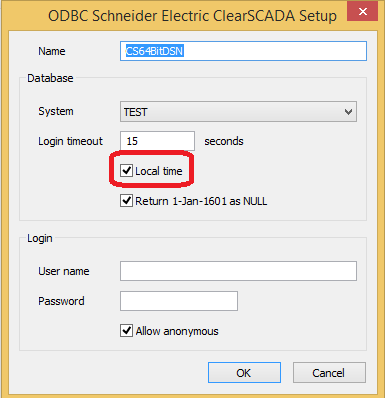
Please launch ODBC Data Source Administrator from the Windows Control Panel or Adminitrative Tools. Locate the DSN used by your ClearSCADA server and check the "Local Time" option. Depending on the configuration, you may want to enable this option to display the reported data in your local time or disable this option to display the reported data in UTC time.
Udgivet til:Schneider Electric Danmark



