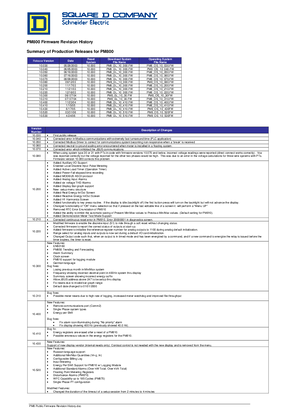
Micrologiciel v10.530
This document is current but may reference obsolete products.
"The history pdf file shows a summary of changes incorporated in each production firmware release for the Series 800 Power Meter.Below is the latest revision of the firmware for the Series 800 Power Meter. Both, the DL and the OS portions of the firmware need to be updated.1 - Using DLF 3000, download DL 10.510 to the device2 - Download OS 10.5303- After the download is completed, you will see the meter resetting.4- You can verify the new firmware version selecting MAINT -> DIAG -> METER from the main menu.Note that if you are upgrading a meter that has firmware older than v10.410 and you are adding a remote display, the firmware download must use the standard communication port (2-wire RS485)."
Date:
08 April 2008
|
Type:
Software
Languages:
English, French
|
Version:
v10.530
Document Reference:
PM8_OS_10_530
Files
| File Name | ||
|
63230-506-208.pdf
|
|
|
|
PM8_DL_10_510.fw
|
|
|
|
PM8_Firmware_Revision_History_AprilV2_2006.pdf
|
|
|
|
PM8_OS_10_530.fw
|
|
Related products
Product Ranges:
-
PowerLogic PM800 series

