Search FAQs
Which Zelio Smart Relay can communicate to Magelis/Harmony HMI via Serial Line and how is it programmed?
Issue
Which Zelio Smart Relay ZR2 or ZR3 models can communicate to Magelis/Harmony HMISTO501, HMIGTO, or HMISTO705 via Serial Line using the SR2CBL09?
Product Line
Zelio Smart Relay
Harmony HMISTO501, HMIGTO Series excluding the HMIGTO1300/HMIGTO1310 programmed with Vijeo Designer v6.2
Harmony HMISTO705 programmed with EcoStruxure Operator Terminal Expert
Environment
Physical device communication via Serial
Programming in ZelioSoft2, Vijeo Designer v6.2, and EcoStruxure Operator Terminal Expert software in Windows 10
Resolution
1.0 - Which Zelio?
The Zelio Smart Relays that can communicate to the Magelis/Harmony panels are all the Relays that can be programmed with Function Block Diagram (FBD).
The Zelio Relays that can only be programmed by Ladder Logic (LD) cannot be configured to talk to HMI via Serial.
Zelio Smart Relays that can be programmed with FBD or LD and can talk to HMI via Serial:
SR2B121JD
SR2B12BD
SR2B122BD
SR2B121B
SR2B121FU
SR2B201JD
SR2B201BD
SR2B202BD
SR2B201BD
SR2B201FU
SR2E121BD
SR2E121BD
SR2E121FU
SR2E201BD
SR2E201BD
SR2E201FU
SR3B10BD
SR3B102BD
SR3B101B
SR3B10FU
SR3B261BD
SR3B26BD
SR3B261BD
SR3B261FU
SR3B261JD
Zelio Smart Relays that can only be programmed with LD and cannot talk to HMI via Serial:
SR2A101BD
SR2A101FU
SR2A201BD
SR2A201FU
SR2A201E
SR2D101BD
SR2D101FU
SR2D201BD
SR2D201FU
2.0 - Cable Requirements:
Cable required for HMIGTO501, HMIGTO Series, HMISTO705:
SR2CBL09
Note: For HMIGTO, the HMIGTO1300 and HMIGTO1310 do not have a DSub9 connector, which means they do not have the Data Terminal Ready (DTR) pin required for the communication. Use the HMIGTO2310 and higher.
See also FAQ403637 on how to connect the HMIGTO: https://www.se.com/ww/en/faqs/FA403637/
For Legacy HMI (XBTN, XBTR, and XBTRT programmed with XBT-L1000 or Vijeo Designer Lite):
SR2CBL08
3.0 - Programming:
In ZelioSoft 2.x software, use the "SL In" and "SL Out" Blocks from the FBD menu:

3.1 - Configuration in Vijeo Designer:
In Vijeo Designer HMI Programming software, you will need to add the Driver from the IO Manager with.
Select:
Manufacturer = Schneider Electric Industries
Driver = Zelio Logic Smart Relays
Equipment = Zelio Logic Smart relays

The Variable List can be configured as follows:

3.2 - Configuration in EcoStruxure Operator Terminal Expert:
In EcoStruxure Operator Terminal Expert software, you will need to add the Driver from the System Architecture > Target01 > Driver
Click the [+Driver] button at the top-left of the Project Explorer
Select:
Manufacturer = Schneider Electric
Driver = Zelio Logic Smart Relays
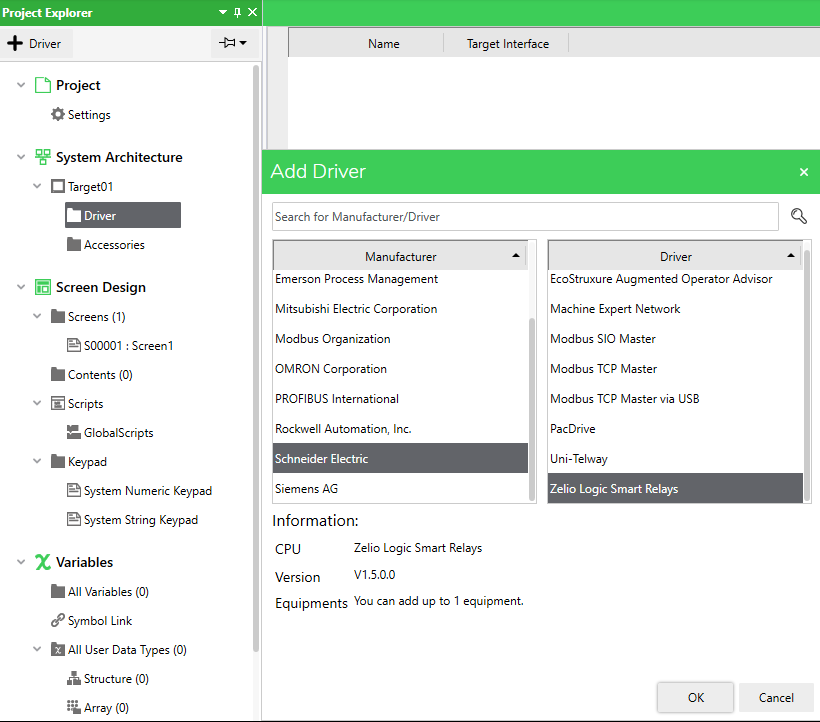
The Variable List can be configured as follows:

Which Zelio Smart Relay ZR2 or ZR3 models can communicate to Magelis/Harmony HMISTO501, HMIGTO, or HMISTO705 via Serial Line using the SR2CBL09?
Product Line
Zelio Smart Relay
Harmony HMISTO501, HMIGTO Series excluding the HMIGTO1300/HMIGTO1310 programmed with Vijeo Designer v6.2
Harmony HMISTO705 programmed with EcoStruxure Operator Terminal Expert
Environment
Physical device communication via Serial
Programming in ZelioSoft2, Vijeo Designer v6.2, and EcoStruxure Operator Terminal Expert software in Windows 10
Resolution
1.0 - Which Zelio?
The Zelio Smart Relays that can communicate to the Magelis/Harmony panels are all the Relays that can be programmed with Function Block Diagram (FBD).
The Zelio Relays that can only be programmed by Ladder Logic (LD) cannot be configured to talk to HMI via Serial.
Zelio Smart Relays that can be programmed with FBD or LD and can talk to HMI via Serial:
SR2B121JD
SR2B12BD
SR2B122BD
SR2B121B
SR2B121FU
SR2B201JD
SR2B201BD
SR2B202BD
SR2B201BD
SR2B201FU
SR2E121BD
SR2E121BD
SR2E121FU
SR2E201BD
SR2E201BD
SR2E201FU
SR3B10BD
SR3B102BD
SR3B101B
SR3B10FU
SR3B261BD
SR3B26BD
SR3B261BD
SR3B261FU
SR3B261JD
Zelio Smart Relays that can only be programmed with LD and cannot talk to HMI via Serial:
SR2A101BD
SR2A101FU
SR2A201BD
SR2A201FU
SR2A201E
SR2D101BD
SR2D101FU
SR2D201BD
SR2D201FU
2.0 - Cable Requirements:
Cable required for HMIGTO501, HMIGTO Series, HMISTO705:
SR2CBL09
Note: For HMIGTO, the HMIGTO1300 and HMIGTO1310 do not have a DSub9 connector, which means they do not have the Data Terminal Ready (DTR) pin required for the communication. Use the HMIGTO2310 and higher.
See also FAQ403637 on how to connect the HMIGTO: https://www.se.com/ww/en/faqs/FA403637/
For Legacy HMI (XBTN, XBTR, and XBTRT programmed with XBT-L1000 or Vijeo Designer Lite):
SR2CBL08
3.0 - Programming:
In ZelioSoft 2.x software, use the "SL In" and "SL Out" Blocks from the FBD menu:
3.1 - Configuration in Vijeo Designer:
In Vijeo Designer HMI Programming software, you will need to add the Driver from the IO Manager with.
Select:
Manufacturer = Schneider Electric Industries
Driver = Zelio Logic Smart Relays
Equipment = Zelio Logic Smart relays
The Variable List can be configured as follows:
3.2 - Configuration in EcoStruxure Operator Terminal Expert:
In EcoStruxure Operator Terminal Expert software, you will need to add the Driver from the System Architecture > Target01 > Driver
Click the [+Driver] button at the top-left of the Project Explorer
Select:
Manufacturer = Schneider Electric
Driver = Zelio Logic Smart Relays
The Variable List can be configured as follows:
Released for:Schneider Electric United Arab Emirates
Explore more
Product:
Explore more
Product:

