This troubleshooting guide describes some of the causes for a generator that won't turn off. Troubleshooting beyond the scope of this guide should not be attempted by the installer. A licensed/authorized electrician must perform all internal troubleshooting
If Generator is not shutting off, verify the following:
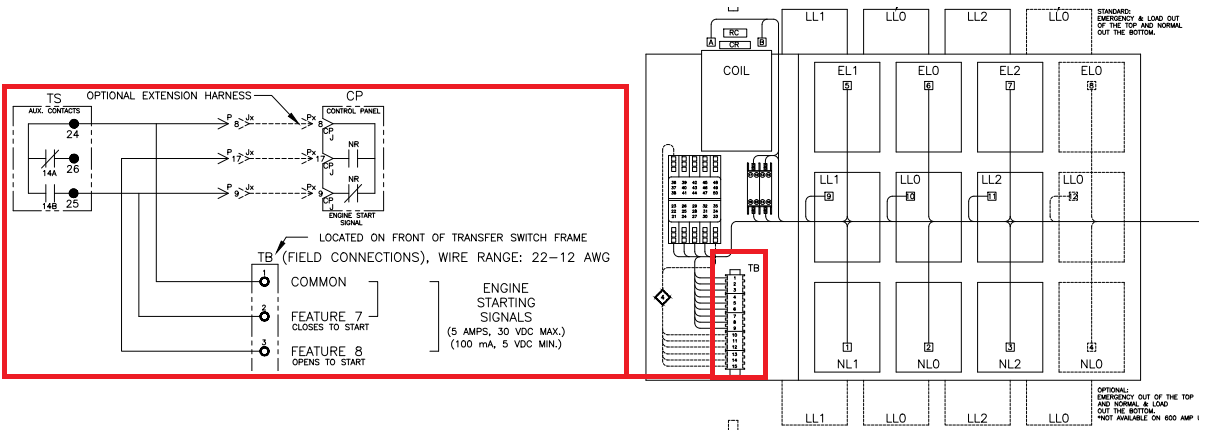



If unsure, contact Technical Support at 1-800-800-ASCO or send an email to technicalsupport@ascopower.com
If Generator is not shutting off, verify the following:
- Verify on the controller if the Engine Exerciser is Enabled and the generator is running because of this preset exercise time. Refer to pages 17 & 18 of the manual 381333-400 .
- Verify the engine start wires are connected to the correct terminals located on the ATS.
- For ATS/NTS D Frames (30A – 230A): TB/TS Terminals 14-15 connection for CLOSES TO START and Terminals 14-16 connection for OPENS TO START
- For ATS/NTS J Frames (260A - 600A) & H Frames (800A– 1200A): TB (Field Connection) Terminals 1-2 for CLOSES TO START and Terminals 1-3 for OPENS TO START
- For ADTS/NDTS J Frames (150A -600A) & H Frames (800A– 1200A): TB (Field Connection) Terminals 1-2 for CLOSES TO START and Terminals 1-3 for OPENS TO START
- For ATS/NTS & ADTS/NDTS G Frames (1600A – 3000A): TB (Field Connection) Terminals 1-2 for CLOSES TO START and Terminals 1-3 for OPENS TO START
- If connections are correct and the generator is still running, it could be possible that the Generator is still running in a cool-down state (Feature 2E). Approximately 5 minutes (Default Setting). To be sure, verify the engine cool down timer setting on the ATS controller. Refer to page 11 of manual 381333-400 or below screenshot for reference
- If the ATS already transferred to the utility source and the generator is still running even after the maximum setting of 60 min 59 sec, check if the generator has its own cool-down timer/setting. Contact generator supplier.
- If the generator has no cool-down timer but it’s still running even after the maximum setting of 60 min 59 sec, check the engine start contacts on the transfer switch. If there is still continuity on the N.O contacts (no continuity on the N.C contacts) after the switch is connected to the utility source. This would indicate a bad control panel. For replacement, contact Parts Department at 1-800-800-2726 dial 4 then option 2.
- If the controller is operating correctly, there could be shorted or open wire(s) in the wiring between the controller and the generator.
If unsure, contact Technical Support at 1-800-800-ASCO or send an email to technicalsupport@ascopower.com
Released for: Schneider Electric Canada


.svg)