FAQ Pencarian
How do I specify Joy Stick XKDF Piggy Back Contacts?
Please note: XKDF will be obsolete by the end of 2022. This FAQ is for information purposes only.
Piggy Back Contacts give an additional signal contact duplicating the contact signal of the contact to which they are attached. For a Normally Closed (NC) Contact they give the same signal, however if a Normally Open (NO) Contact is used the sense of the signal is reversed.
Piggy Back contacts are fitted on the back of a selected existing contact marked in the scheme. They switch at the same point as the contact that they are mounted on.
Piggy Back contacts can be either:

ZB2BE101 & ZB2BE102 Contact Blocks
Use the scheme sheet box marked "Lever Gate" to enter the details of the contact type that you require and a * on every contact in the scheme sheet drum to specify where the contact is required.
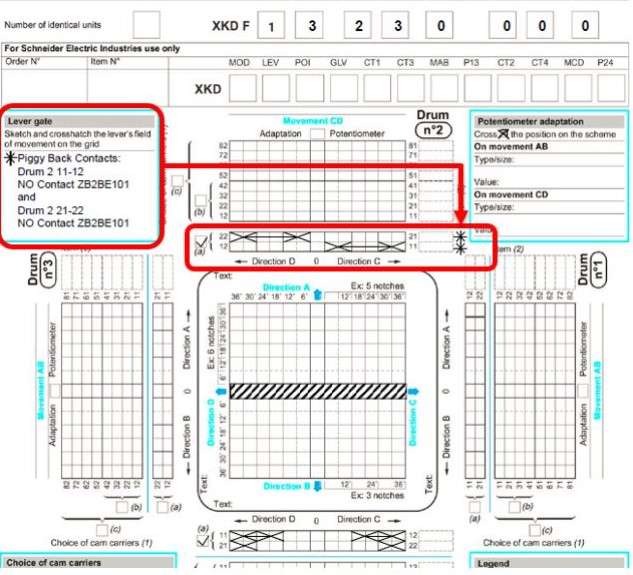
Note: It is not possible to use the Automated On-Line tool to configure "Piggy Back" contacts
Note: There is an additional charge per contact, however this is only the list price of each additional contact fitted.
Piggy Back Contacts give an additional signal contact duplicating the contact signal of the contact to which they are attached. For a Normally Closed (NC) Contact they give the same signal, however if a Normally Open (NO) Contact is used the sense of the signal is reversed.
Piggy Back contacts are fitted on the back of a selected existing contact marked in the scheme. They switch at the same point as the contact that they are mounted on.
Piggy Back contacts can be either:
- Normally Open (NO) Part Number ZB2BE101
- Normally Closed (NC) Part Number ZB2BE102
ZB2BE101 & ZB2BE102 Contact Blocks
Use the scheme sheet box marked "Lever Gate" to enter the details of the contact type that you require and a * on every contact in the scheme sheet drum to specify where the contact is required.
Note: It is not possible to use the Automated On-Line tool to configure "Piggy Back" contacts
Note: There is an additional charge per contact, however this is only the list price of each additional contact fitted.
Diterbitkan untuk:Schneider Electric Indonesia
Lampiran
Jelajahi lebih lanjut
Rentang:
Jelajahi lebih lanjut
Rentang:

