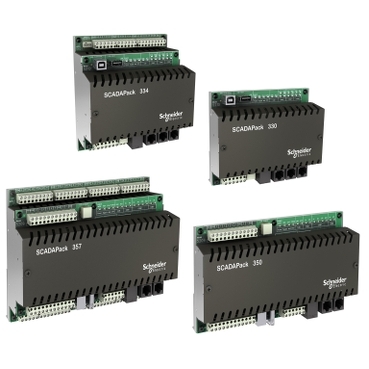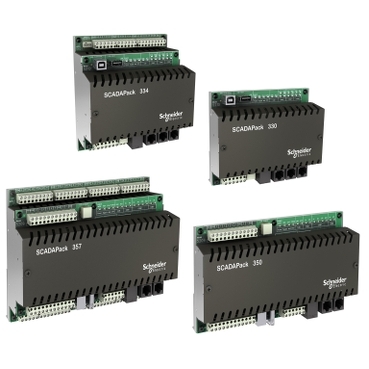To monitor on board battery status:
1. Using E-Series Configurator software.
2. Under General > Controller Status, them monitor RAM Battery.
3. Or monitor Binary System Status Point address 50207.
To replace the on board lithium battery in the SCADAPack 300 series devices:
1. Back-up RTU configuration information, user-created applications, logs and other data to an external drive so it can be reloaded when the procedure is complete.
2. Remove power from the RTU.
3. Put on an anti-static wrist strap and verify that it is connected to ground.
4. Remove the RTU cover.
5. Keeping your cutting tool away from the circuit board, carefully cut the tie wrap on the side of the battery that is closest to the top edge of the board.
The figure below indicates where to cut the tie wrap.
6. Gently remove the battery from its socket.
7. Insert the new 3.6 V lithium battery (Schneider part number TBUM297592 for a kit of 3 replacement batteries). The tie wrap is intended to keep the battery in place during shipping and does not need to be replaced.
8. Reattach the RTU cover.
9. Apply power to the RTU and start it in Cold Boot mode by holding the LED POWER button down for 20 seconds until the Status LED begins blinking on and off.
10. In SCADAPack E Configurator, use the Transfer > Set RTU time to reset the time on the RTU.
11. Reload the RTU configuration and user-created applications from back-up.
To replace the On board lithium battery in the SCADAPack 500 series devices:
1. Back-up configuration information, user-created applications, logs and other data to an external drive.
2. Remove power from the rPAC.
3. Put on an anti-static wrist strap and verify that it is connected to ground.
4. Remove the rPAC cover.
5. Keeping your cutting tool away from the circuit board, carefully cut the tie wrap on the side of the battery that is closest to the top edge of the board.
The figure below indicates where to cut the tie wrap.
6. Gently remove the battery from its socket.
7. Insert the new 3.6 V lithium battery (Schneider part number TBUM297592 for a kit of 3 replacement batteries). The tie wrap is intended to keep the battery in place during shipping and does not need to be replaced.
8. Reattach the rPAC cover.
9. Apply power to the rPAC and start it in Cold Boot mode by holding the Select button down for 20 seconds until the Status LED begins blinking on and off.
10. In SCADAPack E Configurator, use Transfer > Set RTU time to reset the time on the rPAC.
11. Reload the rPAC configuration and user-created applications from back-up.
게시 대상: 슈나이더 일렉트릭 Korea