BMENOR2200H DTM allows maximum 32 characters to define the channel name.
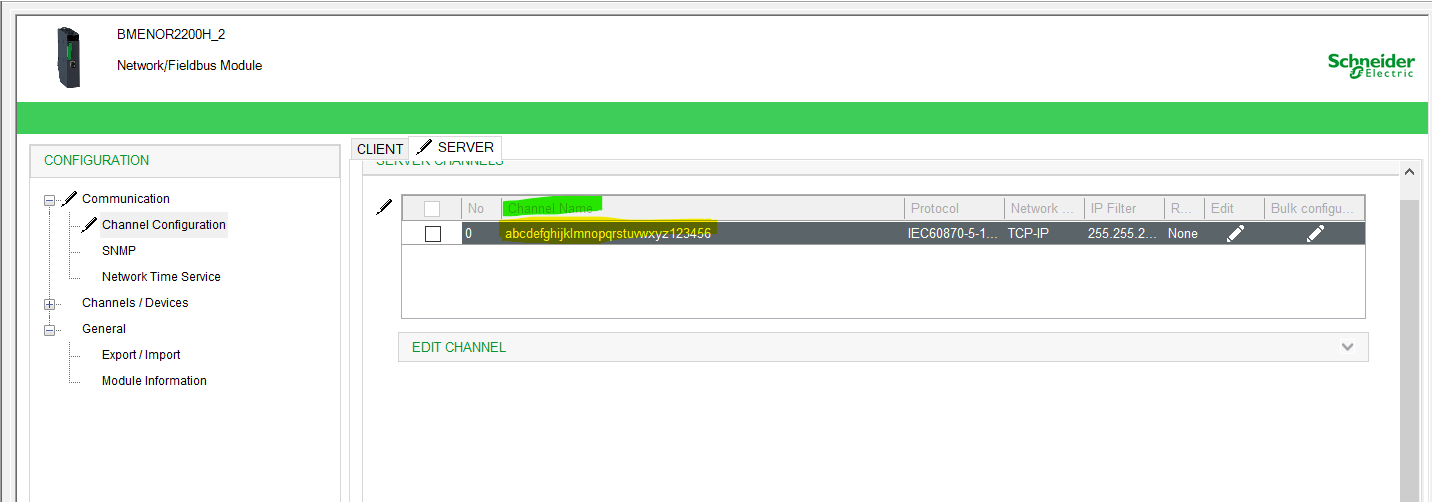
For example 26 characters from a to z and 6 numeric so in total:26+6=32 characters (MAX) as shown in the above snapshot.
However; the webpage of the BMENOR2200H only able to display the first 16 characters of the channel's name and the rest of them are discarded.
This means if you defined the channel's name that consists of more than 16 characters then only the first 16 characters will be displayed on the webpage of the NOR module under the diagnostics followed by the "RTU Protocol section". As shown below.
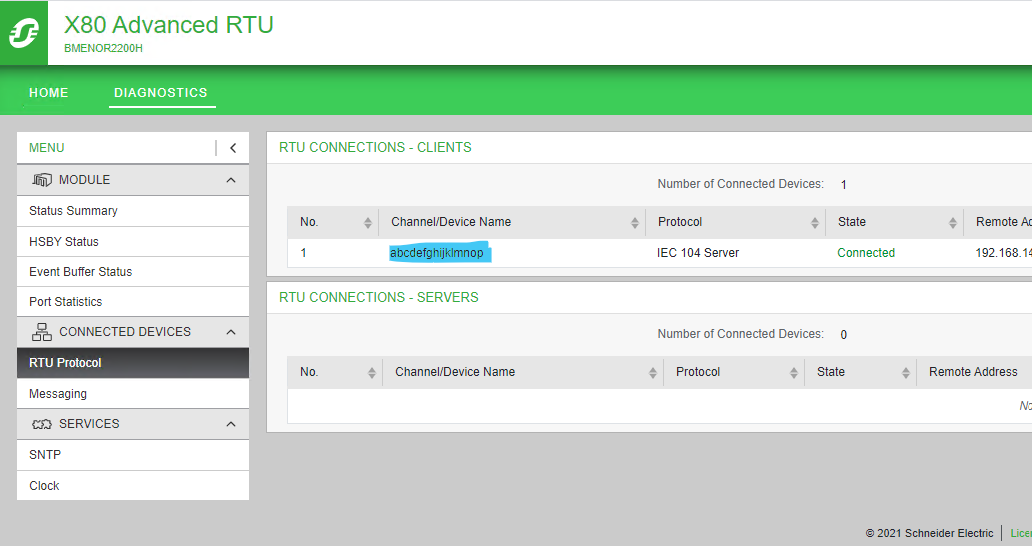
For example 26 characters from a to z and 6 numeric so in total:26+6=32 characters (MAX) as shown in the above snapshot.
However; the webpage of the BMENOR2200H only able to display the first 16 characters of the channel's name and the rest of them are discarded.
This means if you defined the channel's name that consists of more than 16 characters then only the first 16 characters will be displayed on the webpage of the NOR module under the diagnostics followed by the "RTU Protocol section". As shown below.
Released for: Schneider Electric Philippines



