To find your correct program membership, please reach out to our tech support team.
There are a couple of ways to contact support:
1. Navigate to and select "Support" on the top navigation bar of mySchneider and select "Start Chat" to chat with our tech support team.
2. Select the chat option available on the bottom right area of any mySchneider page.
3. Or, select "Create new case" and enter the necessary information.
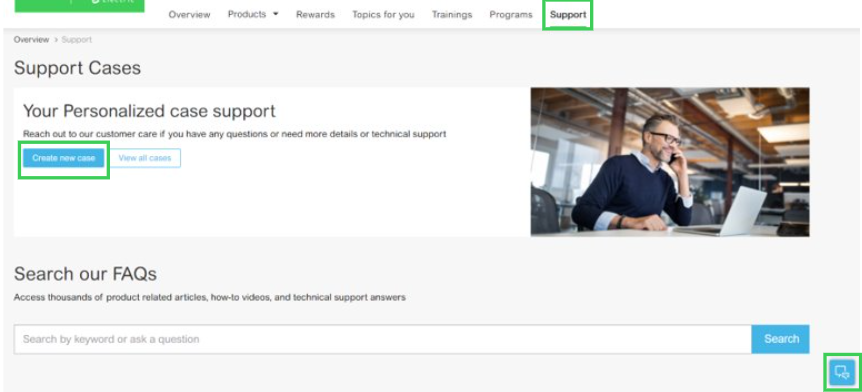
There are a couple of ways to contact support:
1. Navigate to and select "Support" on the top navigation bar of mySchneider and select "Start Chat" to chat with our tech support team.
2. Select the chat option available on the bottom right area of any mySchneider page.
3. Or, select "Create new case" and enter the necessary information.
Released for: Schneider Electric Philippines
To find your correct program membership, please reach out to our tech support team.
There are a couple of ways to contact support:
1. Navigate to and select "Support" on the top navigation bar of mySchneider and select "Start Chat" to chat with our tech support team.
2. Select the chat option available on the bottom right area of any mySchneider page.
3. Or, select "Create new case" and enter the necessary information.
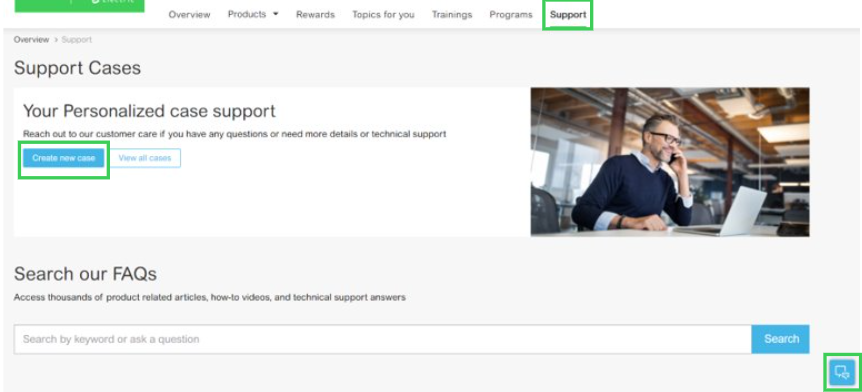
There are a couple of ways to contact support:
1. Navigate to and select "Support" on the top navigation bar of mySchneider and select "Start Chat" to chat with our tech support team.
2. Select the chat option available on the bottom right area of any mySchneider page.
3. Or, select "Create new case" and enter the necessary information.
Released for: Schneider Electric Philippines
Need help?
Start here!
Find answers now. Search for a solution on your own, or connect with one of our experts.
Contact Support
Reach out to our customer care team to receive more information, technical support, assistance with complaints and more.
Where to buy?
Easily find the nearest Schneider Electric distributor in your location.
Search FAQs
Search topic-related frequently asked questions to find answers you need.
Contact Sales
Start your sales inquiry online and an expert will connect with you.

