Issue:
The Trigger Alarm and Run Self Test buttons are grayed out for my unit on the SmartConnect web portal.
Products:
SmartConnect Smart-UPS models SMT, SMX, SRT
Cause:
SmartConnect control has been disabled on the Smart-UPS
Solution:
If the Trigger Alarm and Run Self Test buttons are disabled in the web portal, ensure that SmartConnect access is enabled on your Smart-UPS. From the LCD panel go to Configuration, SmartConnect. The possible settings are Disable or Enable-with ctrl. Change the setting to enable-with ctrl. Once the change has been made it will take a 5 to 10 minutes for the change to take affect and the web browser will need to be refreshed.
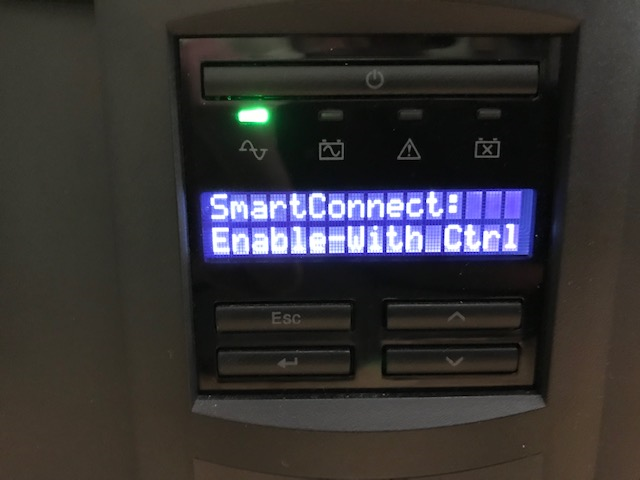
The Trigger Alarm and Run Self Test buttons are grayed out for my unit on the SmartConnect web portal.
Products:
SmartConnect Smart-UPS models SMT, SMX, SRT
Cause:
SmartConnect control has been disabled on the Smart-UPS
Solution:
If the Trigger Alarm and Run Self Test buttons are disabled in the web portal, ensure that SmartConnect access is enabled on your Smart-UPS. From the LCD panel go to Configuration, SmartConnect. The possible settings are Disable or Enable-with ctrl. Change the setting to enable-with ctrl. Once the change has been made it will take a 5 to 10 minutes for the change to take affect and the web browser will need to be refreshed.
Released for:Schneider Electric Egypt and North East Africa



