System upgrades need to be performed in a prescribed sequence to ensure there is no loss of configuration or historical data. It is highly recommended that the Web Help procedures starting with the System Upgrade Workflows topic are followed carefully. See Functionality Upgrade section in WebHelp.
WebHelp article can be found here:
System upgrade overview
* 3.3L is a Limited version intended for specific feature compatibility with some hardware and applications. Full support for this
version will be shorter than normal and will expire upon the next fully supported release of EBO.
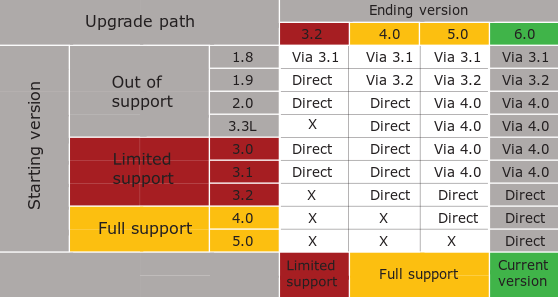
Any SmartStruxure solution that is currently at 1.9 or higher can be upgraded directly to EBO V3.2. SBO V1.5, 1.6 and 1.7 can be upgraded firstly to 2.0, then on to 3.2. SBO V1.8 can upgraded firstly to V3.1, then on to V3.2.
EcoStruxure Building Operation 3.2 or higher doesn't support the original AS’s often referred to as AS classic, Existing sites will require
modernizing classic automation servers (SXWAUTSVR10001) with AS-P (SXWASPXXX10001), AS-P-SMK (SXWASPXXX1S001) or the AS-P-NL (SXWASPXXX10002) to run EcoStruxure Building Operation 3.2 (and later versions).
It is important to read the current and ending version release Notes which can be found here:
- StruxureWare Building Operation v 1.5.0 Release Notes
- StruxureWare Building Operation v 1.6.0 Release Notes
- StruxureWare Building Operation v 1.7.0 Release Notes
- StruxureWare Building Operation v 1.8.0 Release Notes
- StruxureWare Building Operation v 1.9.1 Release Notes
- EcoStruxure Building Operation v 2.0.1 Release Notes
- EcoStruxure Building Operation v 3.0.1 Release Notes
- EcoStruxure Building Operation v 3.1.1 Release Notes
- EcoStruxure Building Operation v 3.2.1 Release Notes
- EcoStruxure Building Operation v 3.3.1L Release Notes
- EcoStruxure Building Operation v 4.0.1 Release Notes
- EcoStruxure Building Operation v 5.0.1 Release Notes
- EcoStruxure Building Operation v 6.0.1 Release Notes
Released for:Schneider Electric Egypt and North East Africa



