To communicate modbus masters connected to serial Port 2 and Port 4 of BM85 bridge with quantum PLC over modbusplus through BM 85 follow the steps as below :-
Example :-

- Set the BM 85 serial port 1 in configuration mode to make the correct settings for communication.
-When first trying to make a connection to a BM85 you will need to set the dip switches for the Modbus port to configure mode. The default settings for the BM85 must match
that of Hyper Terminal. 9600 baud, 8 data bits, no parity, and 1 stop bit is the default for the BM85 (all switches up). If you want even parity you will need to set switch 7 down
on the BM85. The default BM85 settings and the corresponding hyperterminal settings are shown below

-Set the modbusplus address of BM 85 bridge as 5 with the help of lower dip switches.
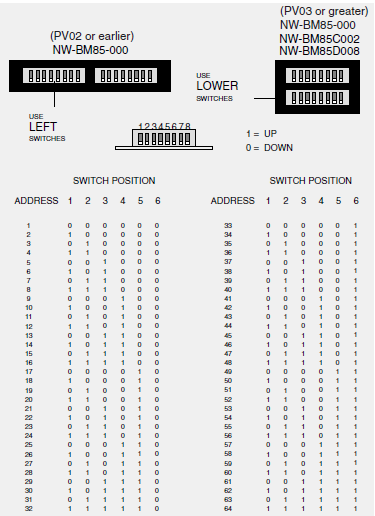
- Set Quantum PLC address as 3.
- Connect to BM 85 bridge port 1 through hyper terminal and give V1 command to route through Port settings.
- Make the communication settings for port 2 and port 4 with baud rate as 9600,N,8,1 shown and set them as Master port.
Modbus masters can reach PLC over modbusplus through port 2 and port 4.

- There is no need to configure any routing and check its as shown below for all the ports. Use commands V2 and V3 to check for routing defined for different ports.

- After doing above configuration put the BM-85 bridge in RUN Mode and simply connect modbus master at port 2 and port 4 of BM-85 with standard serial cross cable
or quantum serial programming cable and test communication.
Example :-
- Set the BM 85 serial port 1 in configuration mode to make the correct settings for communication.
-When first trying to make a connection to a BM85 you will need to set the dip switches for the Modbus port to configure mode. The default settings for the BM85 must match
that of Hyper Terminal. 9600 baud, 8 data bits, no parity, and 1 stop bit is the default for the BM85 (all switches up). If you want even parity you will need to set switch 7 down
on the BM85. The default BM85 settings and the corresponding hyperterminal settings are shown below
-Set the modbusplus address of BM 85 bridge as 5 with the help of lower dip switches.
- Set Quantum PLC address as 3.
- Connect to BM 85 bridge port 1 through hyper terminal and give V1 command to route through Port settings.
- Make the communication settings for port 2 and port 4 with baud rate as 9600,N,8,1 shown and set them as Master port.
Modbus masters can reach PLC over modbusplus through port 2 and port 4.
- There is no need to configure any routing and check its as shown below for all the ports. Use commands V2 and V3 to check for routing defined for different ports.
- After doing above configuration put the BM-85 bridge in RUN Mode and simply connect modbus master at port 2 and port 4 of BM-85 with standard serial cross cable
or quantum serial programming cable and test communication.
Released for:Schneider Electric Indonesia





