Use the following procedure to prepare a microSD card of 32 GB or less. This procedure will erase the contents of the microSD card.
1.Insert the microSD card into your PC.
You may need to use an SD to microSD card adapter, or a microSD to USB adapter depending on the interfaces available on your PC.
2.Run Windows explorer.
3.Right click on the drive and select Format.
4.In File System select FAT32.
5.Check the Quick Format box.
6.Click Start.
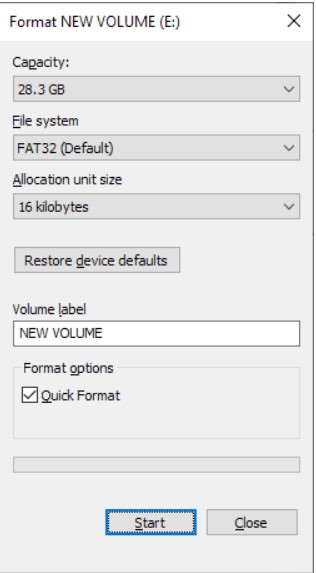
7.Click OK to format the volume.
This erases the data on the microSD card
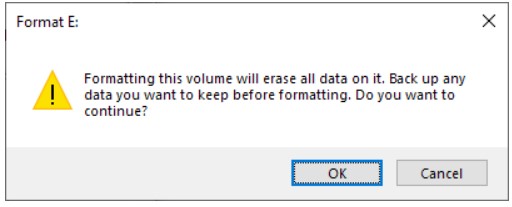
1.Insert the microSD card into your PC.
You may need to use an SD to microSD card adapter, or a microSD to USB adapter depending on the interfaces available on your PC.
2.Run Windows explorer.
3.Right click on the drive and select Format.
4.In File System select FAT32.
5.Check the Quick Format box.
6.Click Start.
7.Click OK to format the volume.
This erases the data on the microSD card
Released for: Schneider Electric India


.svg)