Issue
Want to calculate the SHA256 Hash of a file to validate that the firmware file has downloaded/transferred correctly before loading on meter.
Product
ION meters
Environment
Windows OS
Resolution
Two options for performing checksum calculations on downloaded files are shown below. Only one needs to be used. Choose the option that is most convenient for you. Compare your results to the values provided with the firmware file. The results are not case sensitive, upper case letters are considered the same as its corresponding lower case letter.
7-Zip Method
7-Zip is a free and open source program for managing compressed files such as .zip, .tar.gz, and .rar files. File checksums can be performed with the Windows Explorer Right Click Menu provided by the latest 7-Zip Version, if you have it activated in the 7-Zip options, as shown below:
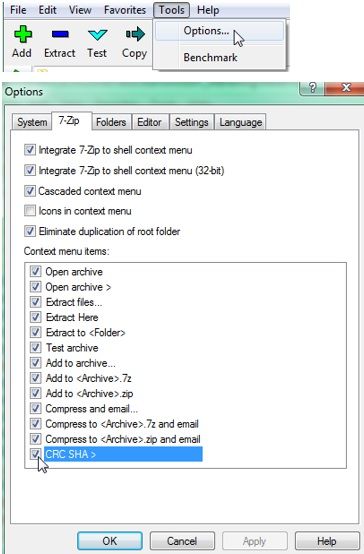
Once completed, right click on the extracted firmware file in Windows explorer and choose CRC SHA -> SHA256
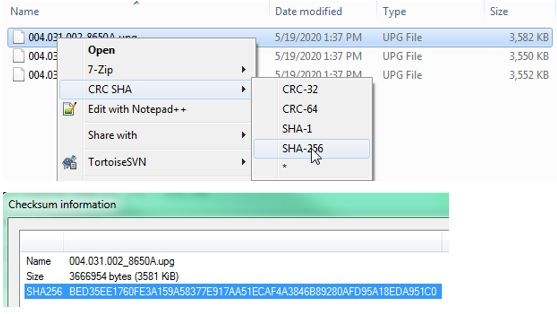
Validate that the checksum matches the hash provided with the file
Notepad++ Method
Alternatively, Notepad++, a free and open-source alternative, can be used to generate SHA-256 hashes for files. To calculate the hash on a file, click the Tools-> SHA-256 -Generate from files... menu option

Next, click on the Choose Files to generate SHA-256... button and navigate to the firmware file to be verified
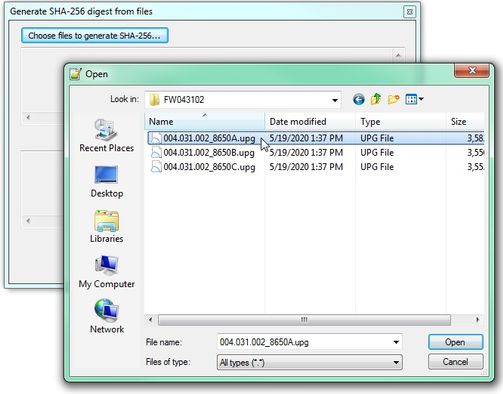
The hash can be found in the box below. Compare this value to the value provided with the file

Thanks to Chris Kerr for providing the steps above.
Want to calculate the SHA256 Hash of a file to validate that the firmware file has downloaded/transferred correctly before loading on meter.
Product
ION meters
Environment
Windows OS
Resolution
Two options for performing checksum calculations on downloaded files are shown below. Only one needs to be used. Choose the option that is most convenient for you. Compare your results to the values provided with the firmware file. The results are not case sensitive, upper case letters are considered the same as its corresponding lower case letter.
7-Zip Method
7-Zip is a free and open source program for managing compressed files such as .zip, .tar.gz, and .rar files. File checksums can be performed with the Windows Explorer Right Click Menu provided by the latest 7-Zip Version, if you have it activated in the 7-Zip options, as shown below:
Once completed, right click on the extracted firmware file in Windows explorer and choose CRC SHA -> SHA256
Validate that the checksum matches the hash provided with the file
Notepad++ Method
Alternatively, Notepad++, a free and open-source alternative, can be used to generate SHA-256 hashes for files. To calculate the hash on a file, click the Tools-> SHA-256 -Generate from files... menu option
Next, click on the Choose Files to generate SHA-256... button and navigate to the firmware file to be verified
The hash can be found in the box below. Compare this value to the value provided with the file
Thanks to Chris Kerr for providing the steps above.
게시 대상:슈나이더 일렉트릭 Korea











