Error message:
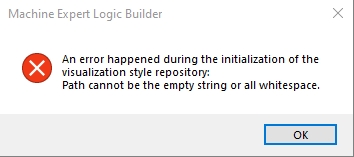
Solution steps:
1) Start EcoStruxure Machine Expert Logic Builder
2) Go to the menu item Tools->Options
3) Select the Directories (Devices, Libraries, ...) page
4) Click on the button Reset repository locations to reset all directories back to default
5) Restart the EcoStruxure Machine Expert Logic Builder
=> The error message should now be gone
Released for: Schneider Electric Malaysia



