Title
How to activate EcoStruxure Control Expert license
Issue
Activate EcoStruxure Control Expert without an internet connection
Product Line
EcoStruxure Control Expert
Environment
EcoStruxure Control Expert
Cause
Since no internet connection is present, the Schneider Electric License Manager cannot connect to the Schneider Electric Licensing Server
Resolution
Control Expert Activation by Phone Method (not available for Virtual Machine environment without internet connection)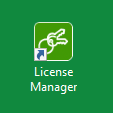
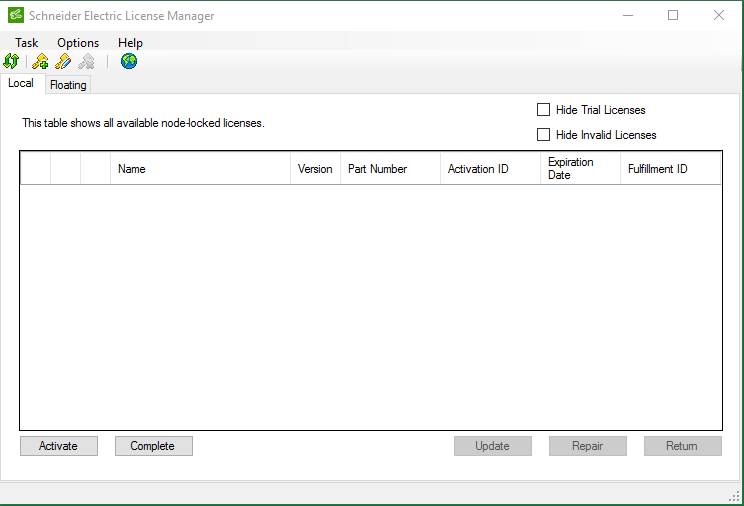
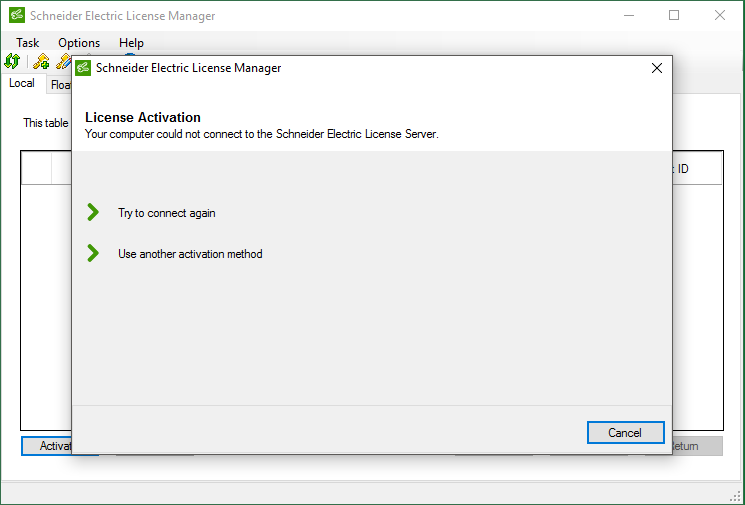
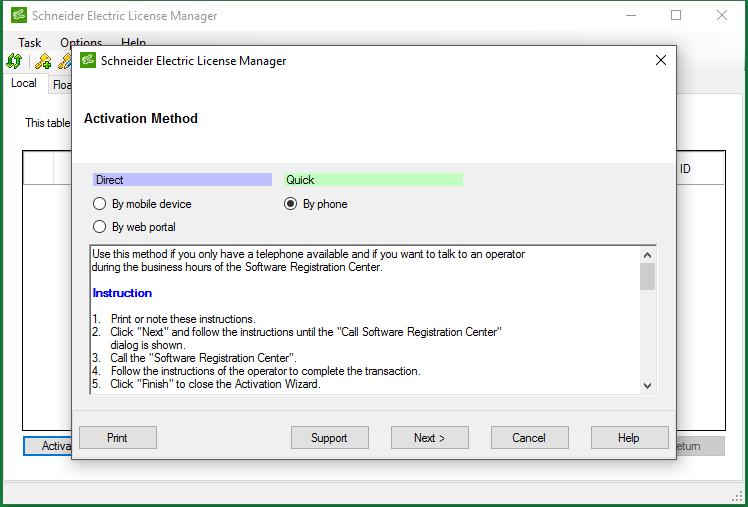
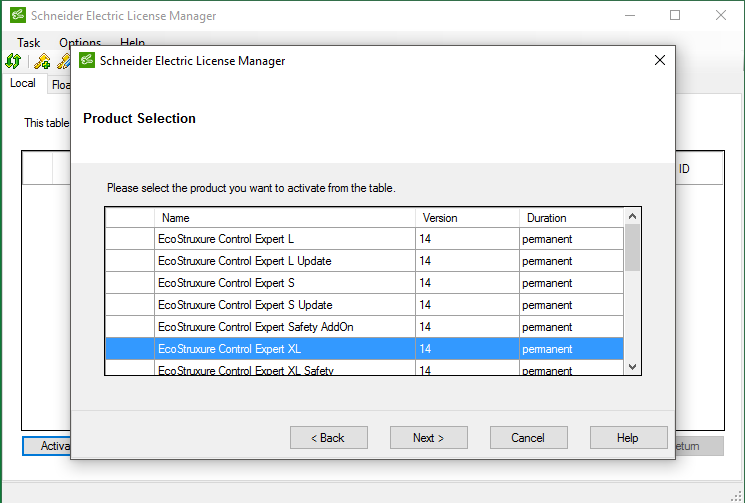
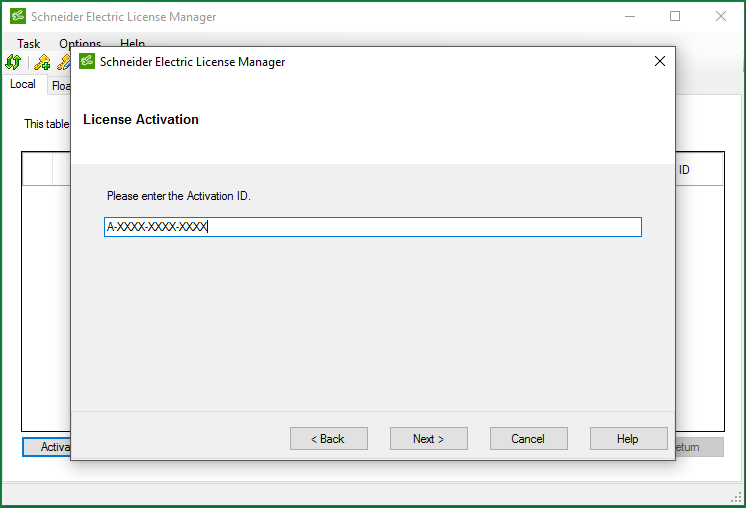
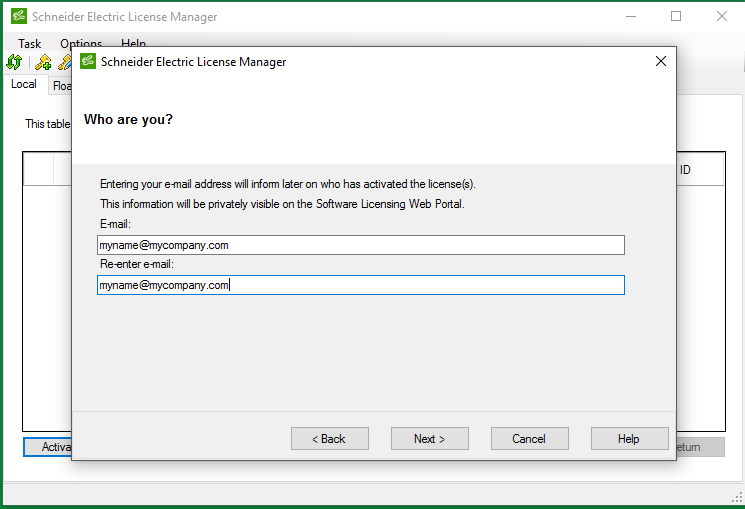
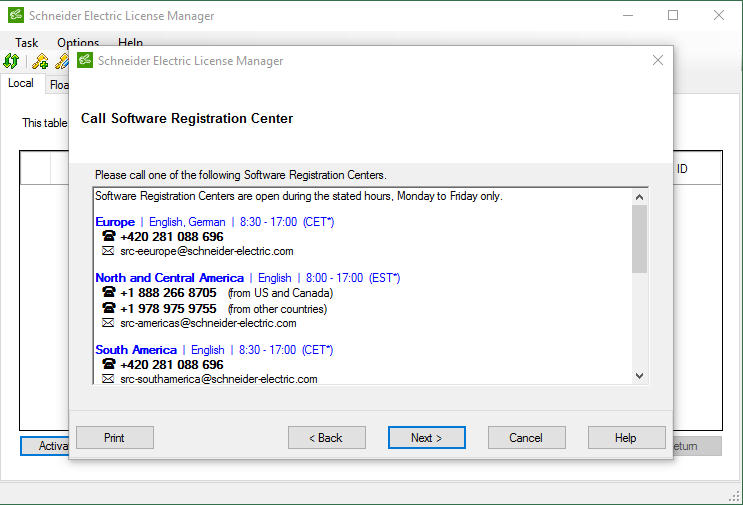

How to activate EcoStruxure Control Expert license
Issue
Activate EcoStruxure Control Expert without an internet connection
Product Line
EcoStruxure Control Expert
Environment
EcoStruxure Control Expert
Cause
Since no internet connection is present, the Schneider Electric License Manager cannot connect to the Schneider Electric Licensing Server
Resolution
Control Expert Activation by Phone Method (not available for Virtual Machine environment without internet connection)
- Ensure that you have aWeb User Management / Software Licensing Portal account. If you haven't created one, go to https://schneider-electric.com/licensing and follow the instructions.
- Open the Schneider Electric License Manager then click the Activate button.
- Click "Use another activation method"
- Click "By phone" and read the Instruction box then click Next
- If EcoStruxure Control Expert is installed, it should appear on the Product Selection screen. Click the correct product that you would like to activate then click Next
- Enter your EcoStruxure Control Expert Activation ID then click Next
- Enter your Web User Management / Software Licensing Web Portal account. If you haven't created one yet, go back to the instructions on Step 1
- Call your Software Registration Center (SRC) and provide the information on the Complete Activation screen or send an email to your SRC with a screen shot of the Complete Activation screen
- Enter the Response Code provided by the SRC Operator then click Next then Finish to complete the activation of your software.
Released for:Schneider Electric Philippines



