Issue
A web page in Dashboard gadget web viewer refused to connect.
Product Line
Power Monitoring Expert 2020
Power Monitoring Expert 9.0
Power Monitoring Expert 8.x
Environment
Web Applications Dashboard Gadget Web Viewer
Cause
Web Viewer gadget shows a web page inside the gadget frame in the dashboard. Some websites allow themselves to be loaded in an iframe and the others cannot be loaded and PME web viewer gadget shows up: 'Website refused to connect.'
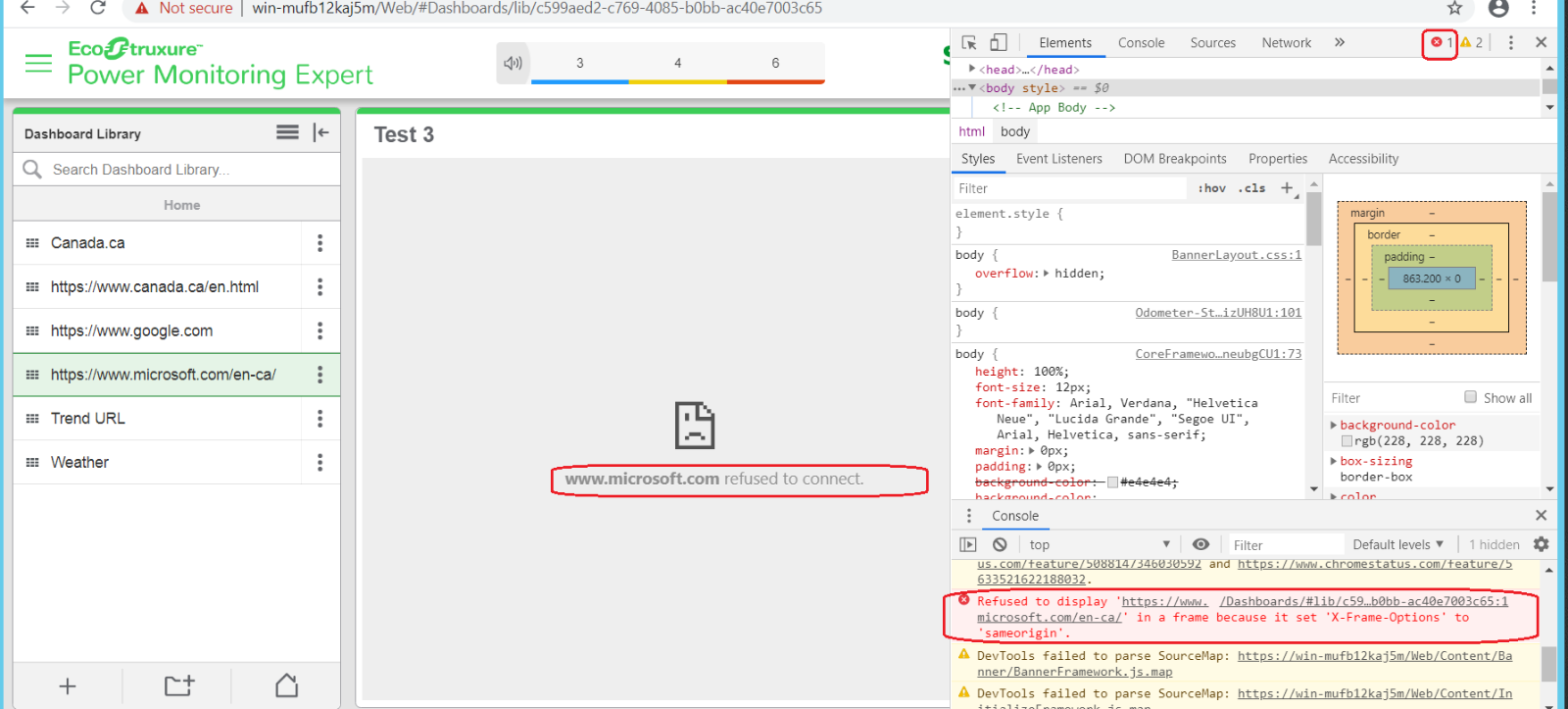
Resolution
As shown in the above picture, the HTTP response header (by pressing F12 to enter developer mode) includes DENY or SAMEORIGIN. This means the website could not be loaded on PME because of the following reasons:
A web page in Dashboard gadget web viewer refused to connect.
Product Line
Power Monitoring Expert 2020
Power Monitoring Expert 9.0
Power Monitoring Expert 8.x
Environment
Web Applications Dashboard Gadget Web Viewer
Cause
Web Viewer gadget shows a web page inside the gadget frame in the dashboard. Some websites allow themselves to be loaded in an iframe and the others cannot be loaded and PME web viewer gadget shows up: 'Website refused to connect.'
Resolution
As shown in the above picture, the HTTP response header (by pressing F12 to enter developer mode) includes DENY or SAMEORIGIN. This means the website could not be loaded on PME because of the following reasons:
- DENY = No one can load the website in an iframe. Even the same domain web page cannot be loaded.
- SAMEORIGIN = Only a web page which is in the same domain can load this website in an iframe.
Released for:Schneider Electric Australia



