Before you proceed, please refer to the following detail from the NSX Micrologic User Guide.
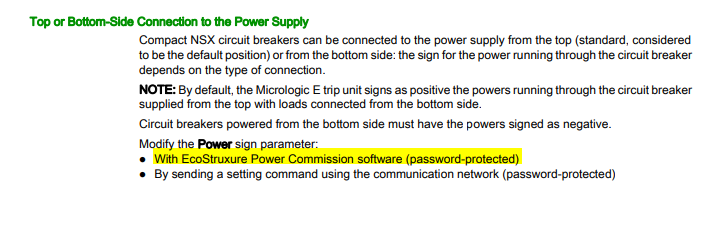
You can use EcoStruxure Power Commission (EPC) software to change this setting on Micrologic E trip units in NSX breakers. Please note when you change the power flow sign it will RESET the current energy values.
Step 1:
Add the breaker to project in EPC.
(This can be only done for the breakers which are connected to a communication network using NSX cord. Please see more details in Compact NSX Modbus Communication Guide.
How to Add Devices to Project in EcoStruxure Power Commission
https://www.youtube.com/watch?v=owak5X9yHjY
Step 2:
Click ‘CONNECT TO DEVICE’ and then click ‘Configure’
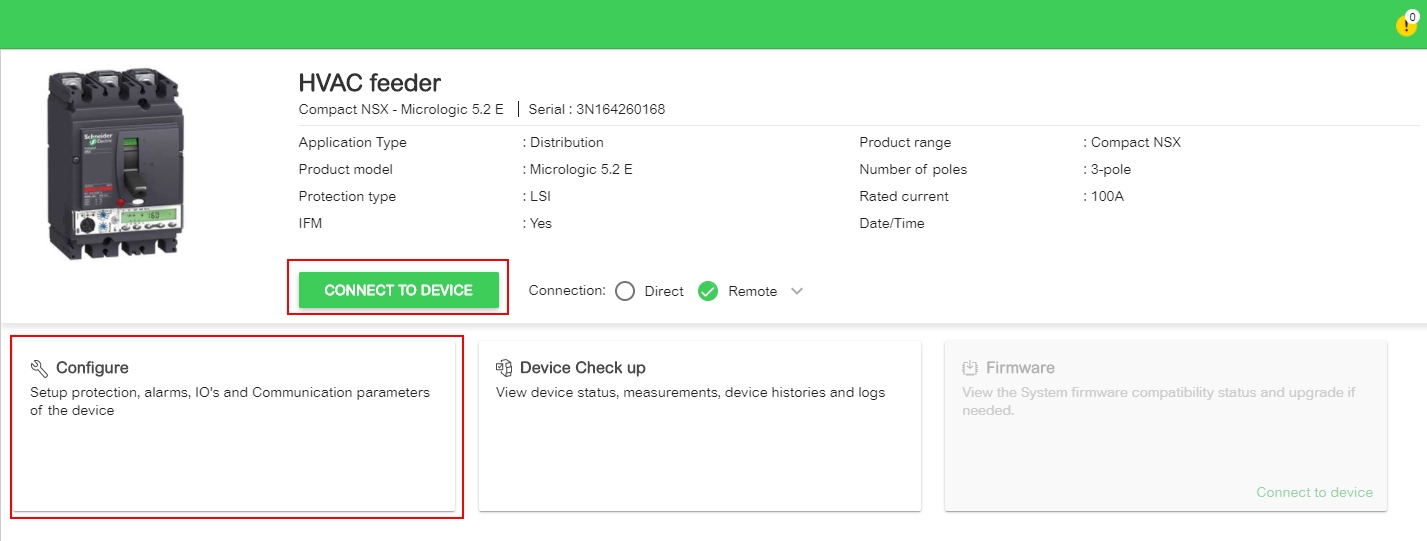
Step 3.
Go to ‘General’ tab where you can see ‘Power sign’.
Step 4:
Then use ‘WRITE TO PROJECT’ to get the current setting from the breaker.
Change the ‘Power sign’ to ‘Inverted’.
Then you can ‘WRITE TO DEVICE’ to change the setting in the breaker. This will require for you to enter the password to confirm the changes.
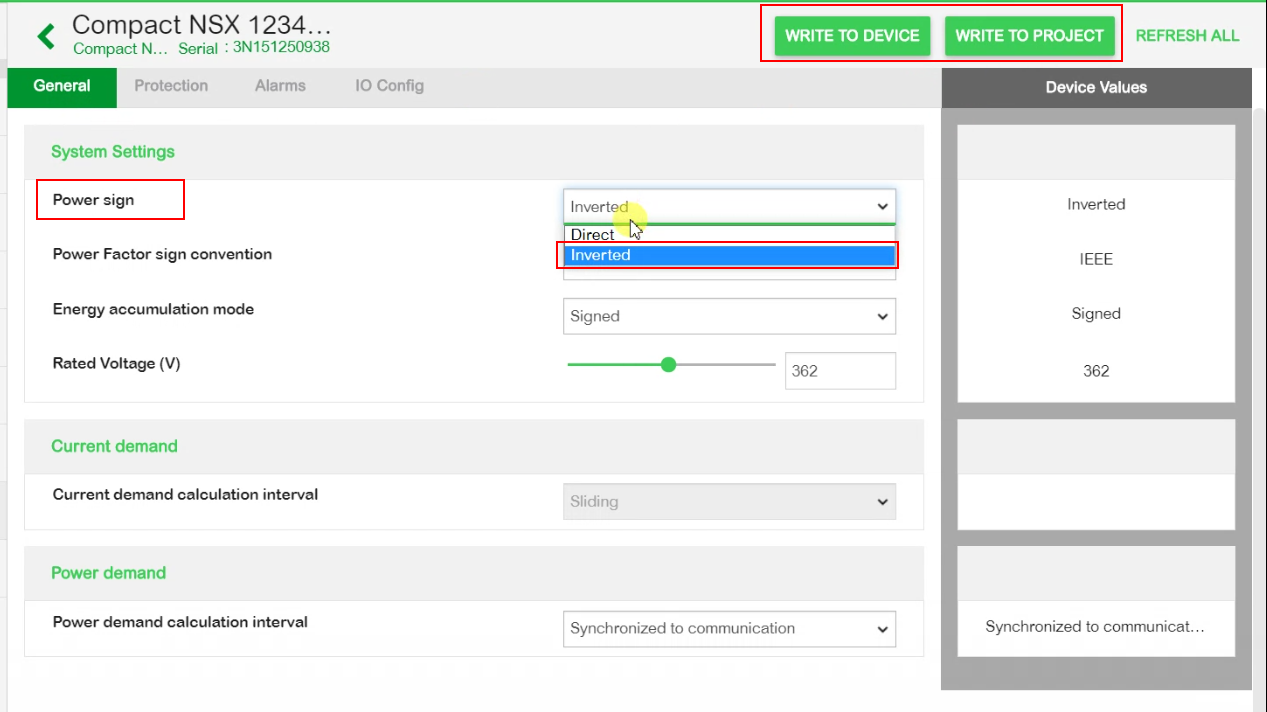
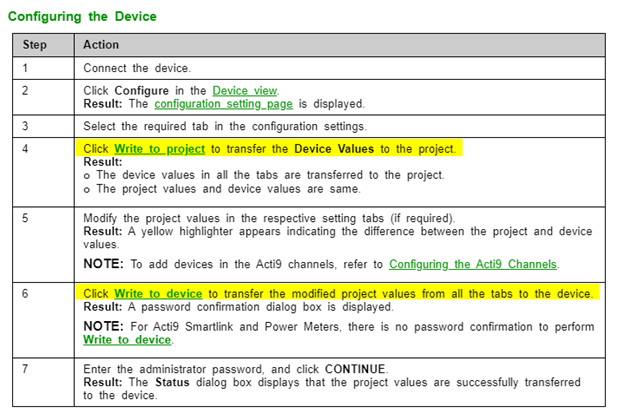
You can use EcoStruxure Power Commission (EPC) software to change this setting on Micrologic E trip units in NSX breakers. Please note when you change the power flow sign it will RESET the current energy values.
Step 1:
Add the breaker to project in EPC.
(This can be only done for the breakers which are connected to a communication network using NSX cord. Please see more details in Compact NSX Modbus Communication Guide.
How to Add Devices to Project in EcoStruxure Power Commission
https://www.youtube.com/watch?v=owak5X9yHjY
Step 2:
Click ‘CONNECT TO DEVICE’ and then click ‘Configure’
Step 3.
Go to ‘General’ tab where you can see ‘Power sign’.
Step 4:
Then use ‘WRITE TO PROJECT’ to get the current setting from the breaker.
Change the ‘Power sign’ to ‘Inverted’.
Then you can ‘WRITE TO DEVICE’ to change the setting in the breaker. This will require for you to enter the password to confirm the changes.
Released for:Schneider Electric Australia



