You can send "remote transfer to emergency" signals via the External Feature 17 contacts.
External Feature 17 contacts are located on the Series 300 Group G controller. The terminals for the External Feature 17 are TB1-8 and TB1-9. Refer to the ATS wiring diagram.
Connect a Normally Closed set of contacts across the terminals. Opening the contact will cause the generator to start and run, and transfer to Emergency side once the ATS controller recognizes the Emergency source as an acceptable source.
Before opening the contacts, make sure to enable the Ext. Feature 17 in the ATS controller first.

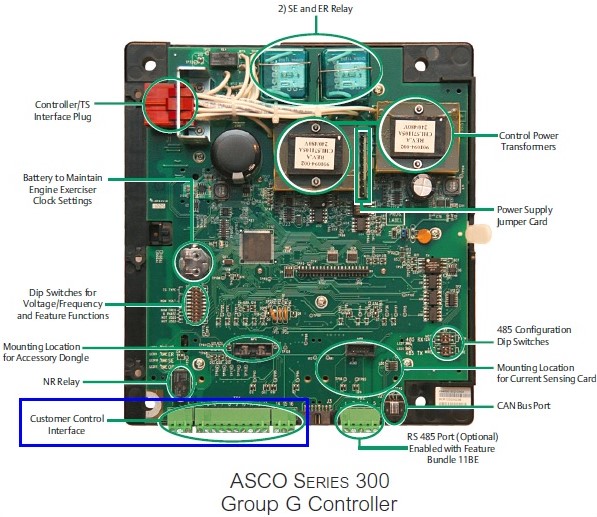
Enable the External Feature 17 via the Group G controller. Make sure there is a CHECK mark on the box corresponding to Ext Feature 17 to ENABLE it. Refer to the Group G Controllers User Guide.

If unsure, contact Technical Support at 1-800-800-ASCO or send an email to technicalsupport@ascopower.com
You may also watch the video related to this (please see below).
External Feature 17 contacts are located on the Series 300 Group G controller. The terminals for the External Feature 17 are TB1-8 and TB1-9. Refer to the ATS wiring diagram.
Connect a Normally Closed set of contacts across the terminals. Opening the contact will cause the generator to start and run, and transfer to Emergency side once the ATS controller recognizes the Emergency source as an acceptable source.
Before opening the contacts, make sure to enable the Ext. Feature 17 in the ATS controller first.
Enable the External Feature 17 via the Group G controller. Make sure there is a CHECK mark on the box corresponding to Ext Feature 17 to ENABLE it. Refer to the Group G Controllers User Guide.
If unsure, contact Technical Support at 1-800-800-ASCO or send an email to technicalsupport@ascopower.com
You may also watch the video related to this (please see below).
Released for: Schneider Electric Canada



