Steps to check Heat Tag and communication gateways in Smart solution tab in Ecodial :
STEP-1 Launch Ecodial 4.9.3 NL version of Ecodial
STEP-2 Create a network with 50, 100 and 200A load.
STEP-3 Run the calculation
STEP-4 GO to Smart solution tab
 STEP-5 Under fire prevention tab select the required circuit breaker & switchboards to be protected
STEP-5 Under fire prevention tab select the required circuit breaker & switchboards to be protected
 STEP-6 Run Smart solution by clicking “ SMART SOLUTION” TAB
STEP-6 Run Smart solution by clicking “ SMART SOLUTION” TAB
STEP-7 Smart solution results will appear as below :
 Under “Electrical Fire prevention” solutions check there exists heat tags and communication gateways for the respective switchboards which is required for fire prevention.
Under “Electrical Fire prevention” solutions check there exists heat tags and communication gateways for the respective switchboards which is required for fire prevention.
STEP -8 Follow the instruction which application is suggesting in “ Electrical Fire prevention “tab.
STEP-9 After following the instruction by adding add on RCD go to “ smart solution tab “ and again “ Run smart solution”
STEP10 – Network will charge out “ Heat tag solution and communication gateways “ for respective circuit breakers and switchboard as below:
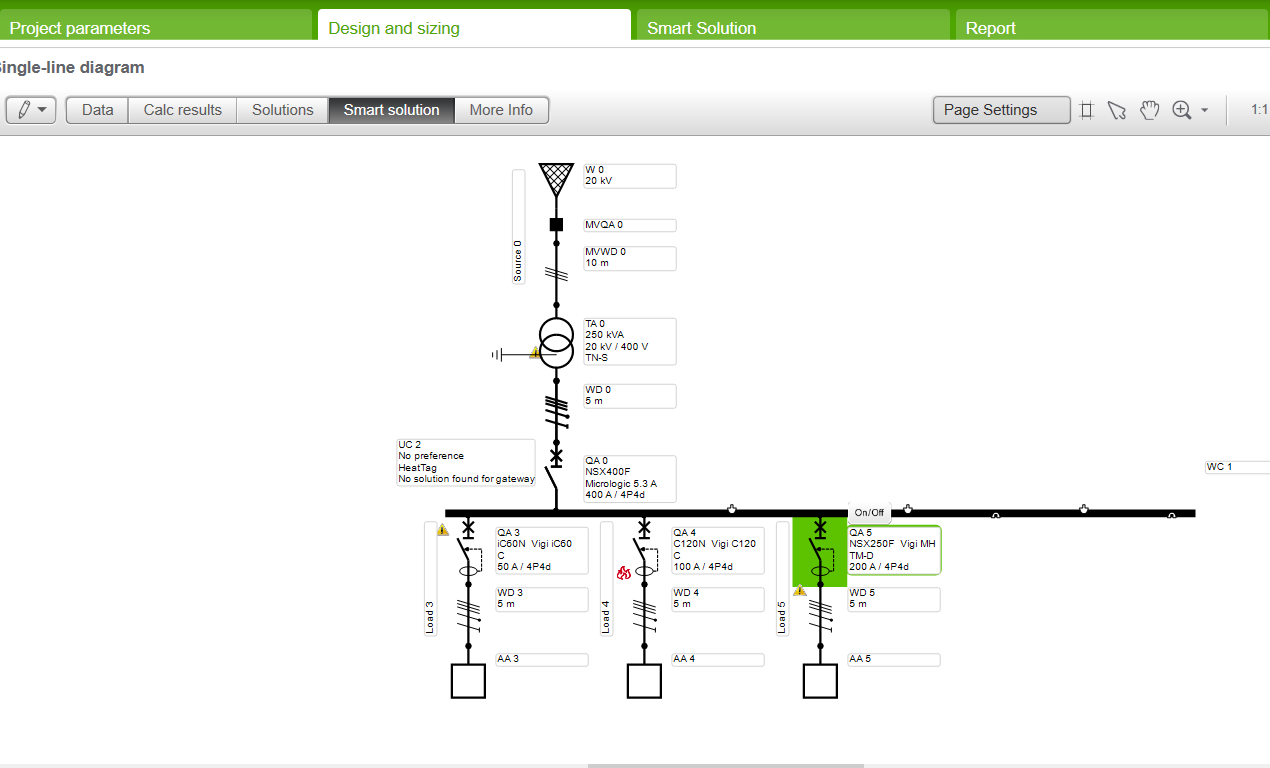
STEP-1 Launch Ecodial 4.9.3 NL version of Ecodial
STEP-2 Create a network with 50, 100 and 200A load.
STEP-3 Run the calculation
STEP-4 GO to Smart solution tab
STEP-7 Smart solution results will appear as below :
STEP -8 Follow the instruction which application is suggesting in “ Electrical Fire prevention “tab.
STEP-9 After following the instruction by adding add on RCD go to “ smart solution tab “ and again “ Run smart solution”
STEP10 – Network will charge out “ Heat tag solution and communication gateways “ for respective circuit breakers and switchboard as below:
Udgivet til: Schneider Electric Danmark



