Title
A generic diagram for the selected device could not be found error from client workstations after installing PM8000 driver in IONE 6.0.1
Issue
When opening the diagram for the PM8000 from Vista in IONE 6.0.1, it displays the following error " A generic Diagram for the Selected device cannot be found.
It works OK when opening the diagram from the Server but no from the client workstations
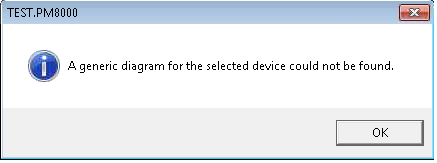
Product Line
IONE 6.0.1
Environment
ION Enterprise
Cause
The PM8000 folder does not get installed on the registry under HKEY_ LOCAL_MACHINE\SOFTWARE\Schneider Electric\ION Enterprise\6.0\DeviceInfo
Resolution
*Warning: This article contains information about editing the registry. Improper changes to the registry can permanently damage the operating system. Always back up the registry before making any changes.*
The registry will look different from a 32bit than a 64bit system. In order for this process to work, the server and the client need to both be 32bit or 64bit systems.
Click on Start and type REGEDIT to open the registry
ON the Server machine, go to HKEY_ LOCAL_MACHINE\SOFTWARE\Schneider Electric\ION Enterprise\6.0\DeviceInfo
Find the PM8000 folder, right click and select Export, and save the file.
Copy this PM800 registry file to the client workstations and run it by double-clicking on the file.
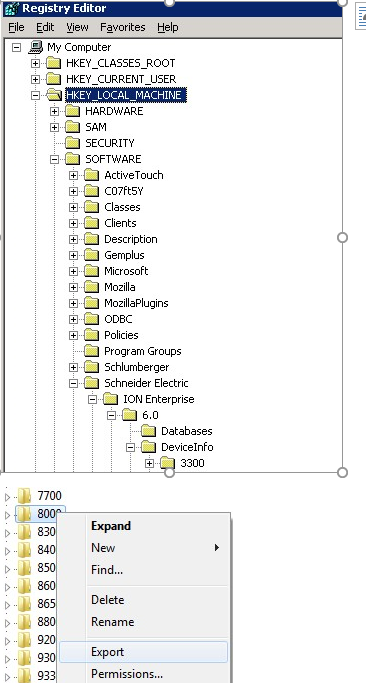
Screenshot from 64bit system
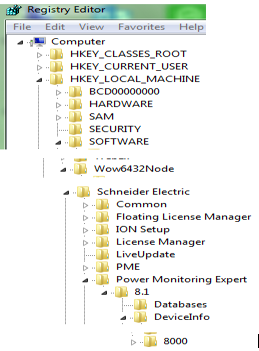
A generic diagram for the selected device could not be found error from client workstations after installing PM8000 driver in IONE 6.0.1
Issue
When opening the diagram for the PM8000 from Vista in IONE 6.0.1, it displays the following error " A generic Diagram for the Selected device cannot be found.
It works OK when opening the diagram from the Server but no from the client workstations
Product Line
IONE 6.0.1
Environment
ION Enterprise
Cause
The PM8000 folder does not get installed on the registry under HKEY_ LOCAL_MACHINE\SOFTWARE\Schneider Electric\ION Enterprise\6.0\DeviceInfo
Resolution
*Warning: This article contains information about editing the registry. Improper changes to the registry can permanently damage the operating system. Always back up the registry before making any changes.*
The registry will look different from a 32bit than a 64bit system. In order for this process to work, the server and the client need to both be 32bit or 64bit systems.
Click on Start and type REGEDIT to open the registry
ON the Server machine, go to HKEY_ LOCAL_MACHINE\SOFTWARE\Schneider Electric\ION Enterprise\6.0\DeviceInfo
Find the PM8000 folder, right click and select Export, and save the file.
Copy this PM800 registry file to the client workstations and run it by double-clicking on the file.
Screenshot from 64bit system
Released for:Schneider Electric Ireland



