Issue:
Adding a reverse mode in ATV212 or ATV21 drives
Product Line:
Altivar ATV212 & ATV21
Environment:
All models
Cause:
Requirement to program logic input R to run the motor in reverse.
Resolution:
Programming example for 2 wire control with logic input R being your reverse logic input command.
Go to the extended menu, F--- and press enter.
F112 = 3 logic input R (Reverse command)
F311 = 0 (Motor rotation direction command)
Please note, if you do not program F311 = 0, the drive will not run in reverse.
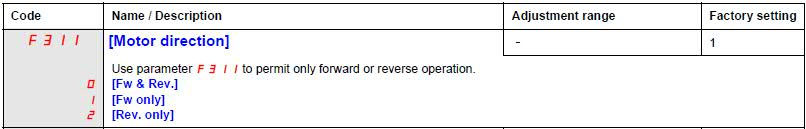
Note: Parameter Fr = 2 will allow run reverse command when in Local mode.
Adding a reverse mode in ATV212 or ATV21 drives
Product Line:
Altivar ATV212 & ATV21
Environment:
All models
Cause:
Requirement to program logic input R to run the motor in reverse.
Resolution:
Programming example for 2 wire control with logic input R being your reverse logic input command.
Go to the extended menu, F--- and press enter.
F112 = 3 logic input R (Reverse command)
F311 = 0 (Motor rotation direction command)
Please note, if you do not program F311 = 0, the drive will not run in reverse.
Note: Parameter Fr = 2 will allow run reverse command when in Local mode.
Released for:Schneider Electric Malaysia



