Problem: The drive intermittently goes into NST when STO is configured ‘L3PW’. Once L3PW is put back to ‘NO’ then drive work as per normal.
If NST occurs only when STO and LI3 are used together as STO input, and not when STO is standalone, refer to the points below,
1. The random NST is not linked to STO/DI3 but caused by EMC perturbation on the 24V supplied STO and or DI3 (if external 24V is used for STO/DI3), or P24 is not completely tightened to STO /DI3 inputs.
For example, if STO input is connected to an external 24V, and this 24V fails ( for EMC reason, or 24V supplied to a lot of devices).
If it fails for a time of 100µs for example, and then external 24V comes back to a normal level, you will not see STO state on the drive but NST, because LI1 is still enabled (even if TCT=Level).
In this case, you can have a random NST or SAFF. The hardware time detection of STO state by STO input is 20µs.
- You should check by oscilloscope the signal (STO and or DI3 signal).
- See more information for ATV320 on the pdf attached.
2. If used a device with OSSD which is not compatible with STO.
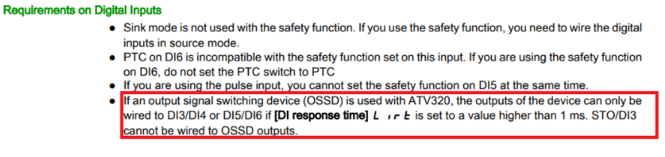
The solution with ATV320 is to use OSSD feature not wired to STO but with LI3+LI4 or LI5+LI6 (STO and L3PW are not compatible):
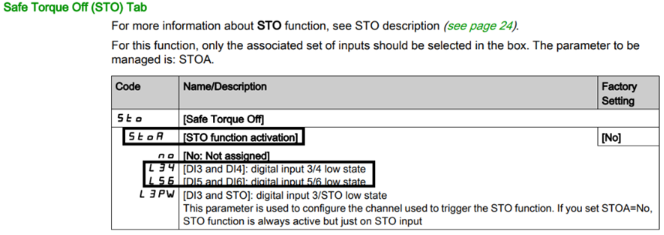
Then set LIrt parameter :
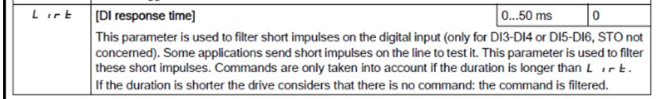
The current used by the STO input is around 20mA. Check the equipment connected to STO & DI3, that provides enough current to both inputs.
Test to supply STO & DI3 with internal 24Vdc of ATV320. If there is no issue with the internal 24V of ATV320 , this can confirm the hypothesis of limited 24V in the safety device.
The external 24V supply or safety output must be stable voltage and most importantly, the cable used forSTO & DI3 " MUST BE SHIELD".
If NST occurs only when STO and LI3 are used together as STO input, and not when STO is standalone, refer to the points below,
1. The random NST is not linked to STO/DI3 but caused by EMC perturbation on the 24V supplied STO and or DI3 (if external 24V is used for STO/DI3), or P24 is not completely tightened to STO /DI3 inputs.
For example, if STO input is connected to an external 24V, and this 24V fails ( for EMC reason, or 24V supplied to a lot of devices).
If it fails for a time of 100µs for example, and then external 24V comes back to a normal level, you will not see STO state on the drive but NST, because LI1 is still enabled (even if TCT=Level).
In this case, you can have a random NST or SAFF. The hardware time detection of STO state by STO input is 20µs.
- You should check by oscilloscope the signal (STO and or DI3 signal).
- See more information for ATV320 on the pdf attached.
2. If used a device with OSSD which is not compatible with STO.
The solution with ATV320 is to use OSSD feature not wired to STO but with LI3+LI4 or LI5+LI6 (STO and L3PW are not compatible):
Then set LIrt parameter :
The current used by the STO input is around 20mA. Check the equipment connected to STO & DI3, that provides enough current to both inputs.
Test to supply STO & DI3 with internal 24Vdc of ATV320. If there is no issue with the internal 24V of ATV320 , this can confirm the hypothesis of limited 24V in the safety device.
The external 24V supply or safety output must be stable voltage and most importantly, the cable used forSTO & DI3 " MUST BE SHIELD".
Released for:Schneider Electric New Zealand



