Trying to install Unity 11.1, if the "Ethernet Configuration Tool" CDROM tool is requested:

That means the installation process does find the original installation ressource about Unity pro ethernet configuration tool.
Two ways are possible to solve this problem:
- Try to manually uninstall (via the control panel, add/remove program) the "Unity Pro Ethernet configuration tool" and "Unity Pro PlantStructure DTM Library".
If the problem is the same,
- Use the free tool msicuu2.exe (attached) to force the "Unity Pro Ethernet configuration tool" and "Unity Pro PlantStructure DTM Library" uninstallation:
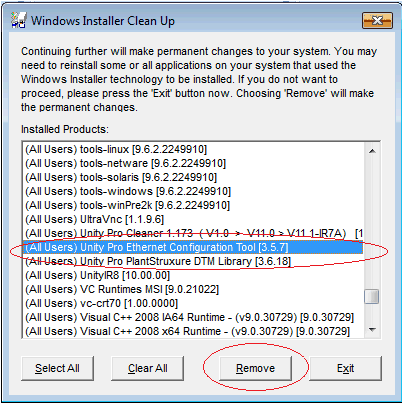
That means the installation process does find the original installation ressource about Unity pro ethernet configuration tool.
Two ways are possible to solve this problem:
- Try to manually uninstall (via the control panel, add/remove program) the "Unity Pro Ethernet configuration tool" and "Unity Pro PlantStructure DTM Library".
If the problem is the same,
- Use the free tool msicuu2.exe (attached) to force the "Unity Pro Ethernet configuration tool" and "Unity Pro PlantStructure DTM Library" uninstallation:
Released for:Schneider Electric Thailand



