You are currently viewing the content available in Vietnam. If you are looking for information for another region, please select the correct country from the top-left dropdown in the page and 'Navigate to Browse FAQs' in the Support menu.
Error message:
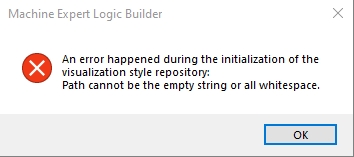
Solution steps:
1) Start EcoStruxure Machine Expert Logic Builder
2) Go to the menu item Tools->Options
3) Select the Directories (Devices, Libraries, ...) page
4) Click on the button Reset repository locations to reset all directories back to default
5) Restart the EcoStruxure Machine Expert Logic Builder
=> The error message should now be gone
Released for:Schneider Electric Vietnam



