This article provides details about different types of licensing available for ClearSCADA.
ClearSCADA may be licensed through a USB dongle or a license file. A USB dongle license is not tied to a particular machine and may be switched to a different machine if needed. A license file is specific to a particular machine it was generated for and cannot be moved to a different machine.
Information about your server license is obtained from License Details.
Information about your client license is obtained from the Configure Connections dialog on the machine hosting the ViewX client.
Each server license also includes a client component to license the local ViewX client that runs on the server PC.
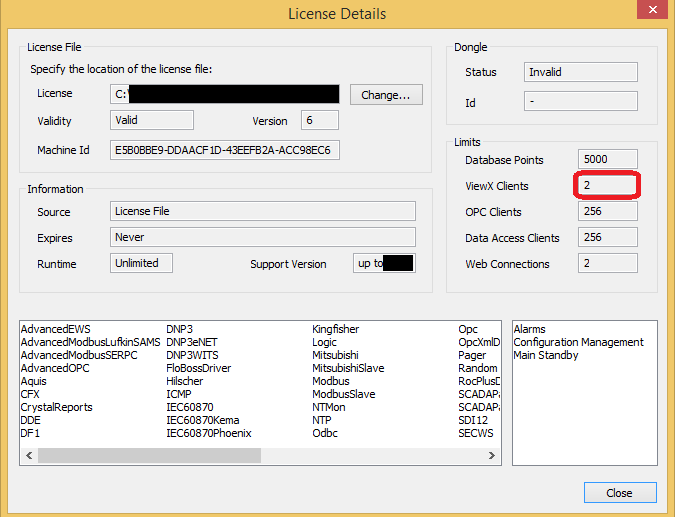
A ViewX client is not able to connect to a ClearSCADA server if:
It is possible to configure a ViewX client to either use its own client license or a floating license on the server by enabling or disabling the "Use Client Licensing" option. If the option is enabled, the ViewX client will use its own client license to connect. If the option is disabled, the ViewX client will use a floating license if any are available on the server.
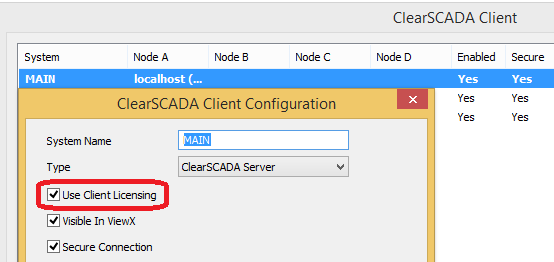
Ways to license ClearSCADA:
ClearSCADA may be licensed through a USB dongle or a license file. A USB dongle license is not tied to a particular machine and may be switched to a different machine if needed. A license file is specific to a particular machine it was generated for and cannot be moved to a different machine.Types of ClearSCADA licenses:
ClearSCADA licensing makes use of a server license and a client license. A server license is needed to license a ClearSCADA server and a client license is needed to license a ViewX client. Both server and client licenses may come as USB dongles or license files.Information about your server license is obtained from License Details.
Information about your client license is obtained from the Configure Connections dialog on the machine hosting the ViewX client.
Each server license also includes a client component to license the local ViewX client that runs on the server PC.
Floating license vs client license for ViewX:
A ViewX client is able to connect to a ClearSCADA server by using a client license that resides on the same machine as the ViewX client itself. A ViewX client may also connect to a ClearSCADA server by way of 'server side client licensing'. In the latter case, the server license must have 'x' number of client connections available to provide to ViewX clients that do not have a license of their own. This is referred to as a "floating license". The screen capture below shows an example of a ClearSCADA server license that has 2 floating ViewX licenses. This means that 2 ViewX clients (that do not use client licenses) may connect to this system by using floating licenses on the server.A ViewX client is not able to connect to a ClearSCADA server if:
- It does not use its valid client license
- The server license does not allow for any floating ViewX clients
It is possible to configure a ViewX client to either use its own client license or a floating license on the server by enabling or disabling the "Use Client Licensing" option. If the option is enabled, the ViewX client will use its own client license to connect. If the option is disabled, the ViewX client will use a floating license if any are available on the server.
Running without a license:
Without a valid license, ClearSCADA is able to run in the Evaluation Mode. During the Evaluation Mode, the sytem is limited to:- 2 hours of runtime before the ClearSCADA server automatically shuts down
- Server redundancy is disabled
- Point count is limited to 1000 points
- The number of points allowed by the license is exceeded
- An unlicensed driver is being run
Released for:Schneider Electric Canada



