Issue
PME Windows Task scheduler jobs like Backup, Archive and Maintenance tasks stops working after resetting windows accounts using PME installer and no database backup or archive files are being created.
Environment
PME - Tools
Cause
The ‘IONMaintenance’ windows account is used to run PME database jobs in Windows Task Scheduler, when the windows account password is changed by using PME installer, same password is updated for the user ‘IONMaintenance’ and ‘IONUser’. In this scenario you will see ‘Launch Failure’ error message in the Job history (note that when you run the job it never throws any error and show last run result as ‘The operation completed successfully’).
Task Scheduler failed to start "\Schneider Electric\Power Monitoring Expert\[ION_Network] - BACKUP - Job" task for user "PME-SERVER\IONMaintenance". Additional Data: Error Value: 2147943726.

Resolution
To fix this issue it is needed to update the password (which is recently changed/updated by PME installer) for any one of the PME Schedule task.
To do so, open Windows > Task scheduler > Task schedule library > Schneider Electric > double click on any one job. On the Job Properties window click ‘OK’ button and this will intern open the login window in which it asks password for the user ‘IONMaintenance’ as below.
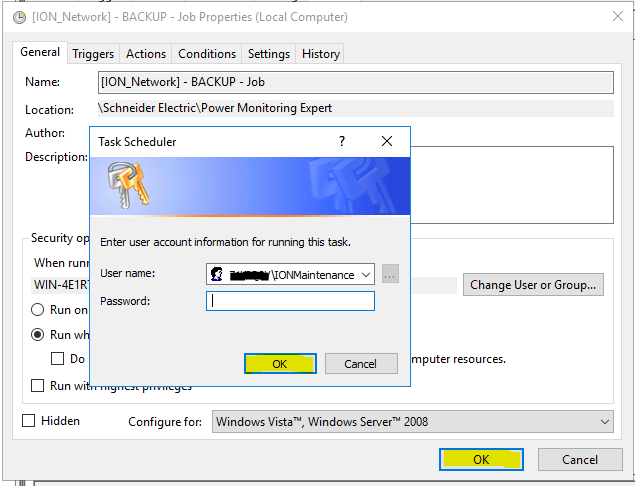
After entering password click ‘OK’
Now try to run any one job manually and you can see it will work without any issue.
Note: If you don't remember the 'IONMaintenance' password, then you may need to reset the same by opening Windows > Control Panel > Power Monitoring Expert > Click on 'Change' > Select 'Reset Accounts' in PME Installer window > Click next until you get 'Windows Accounts' enter new password (same need to be updated for in Windows Task Scheduler).
PME Windows Task scheduler jobs like Backup, Archive and Maintenance tasks stops working after resetting windows accounts using PME installer and no database backup or archive files are being created.
Environment
PME - Tools
Cause
The ‘IONMaintenance’ windows account is used to run PME database jobs in Windows Task Scheduler, when the windows account password is changed by using PME installer, same password is updated for the user ‘IONMaintenance’ and ‘IONUser’. In this scenario you will see ‘Launch Failure’ error message in the Job history (note that when you run the job it never throws any error and show last run result as ‘The operation completed successfully’).
Task Scheduler failed to start "\Schneider Electric\Power Monitoring Expert\[ION_Network] - BACKUP - Job" task for user "PME-SERVER\IONMaintenance". Additional Data: Error Value: 2147943726.
Resolution
To fix this issue it is needed to update the password (which is recently changed/updated by PME installer) for any one of the PME Schedule task.
To do so, open Windows > Task scheduler > Task schedule library > Schneider Electric > double click on any one job. On the Job Properties window click ‘OK’ button and this will intern open the login window in which it asks password for the user ‘IONMaintenance’ as below.
After entering password click ‘OK’
Now try to run any one job manually and you can see it will work without any issue.
Note: If you don't remember the 'IONMaintenance' password, then you may need to reset the same by opening Windows > Control Panel > Power Monitoring Expert > Click on 'Change' > Select 'Reset Accounts' in PME Installer window > Click next until you get 'Windows Accounts' enter new password (same need to be updated for in Windows Task Scheduler).
Udgivet til:Schneider Electric Danmark



