Issue
Provide an example on how to configure a DNP3 point in the BMXNOR0200 to get a timestamp when the point
DNP3 value changes.
Product Line
BMXNOR0200
Environment
Windows 10
Resolution
The following steps can be used to configure the BMXNOR0200 for accessing a DNP3 point with a timestamp
from a SCADA.
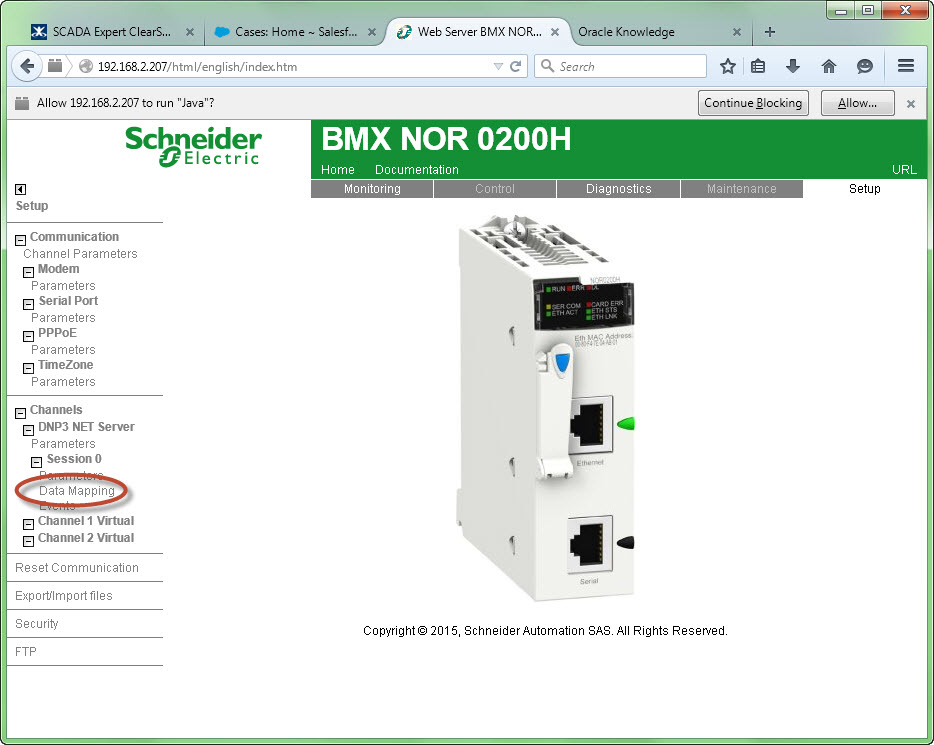
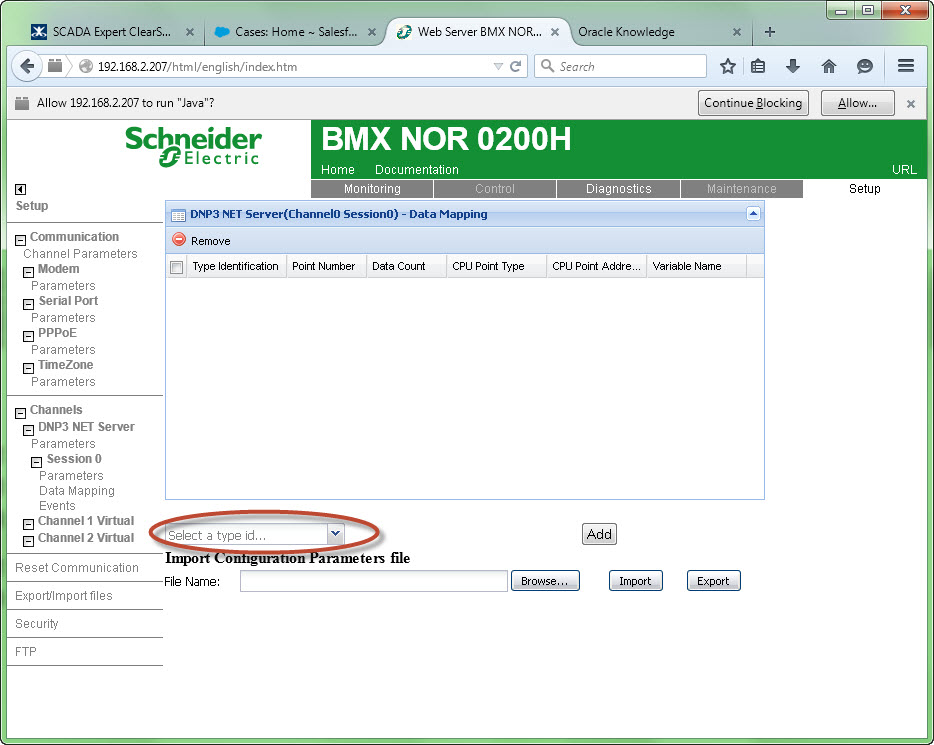
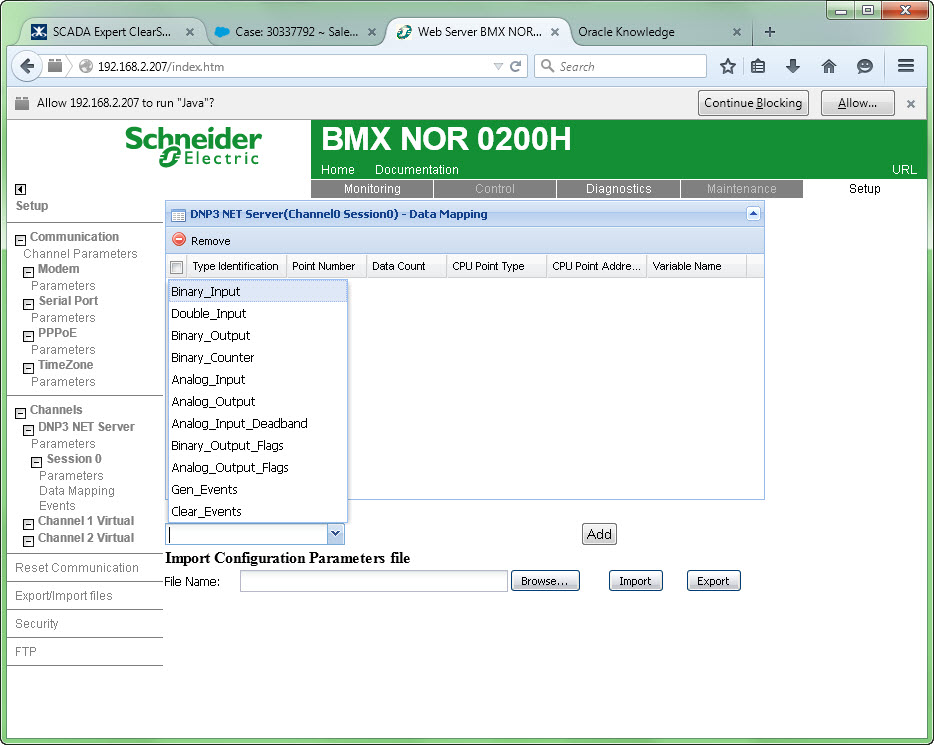
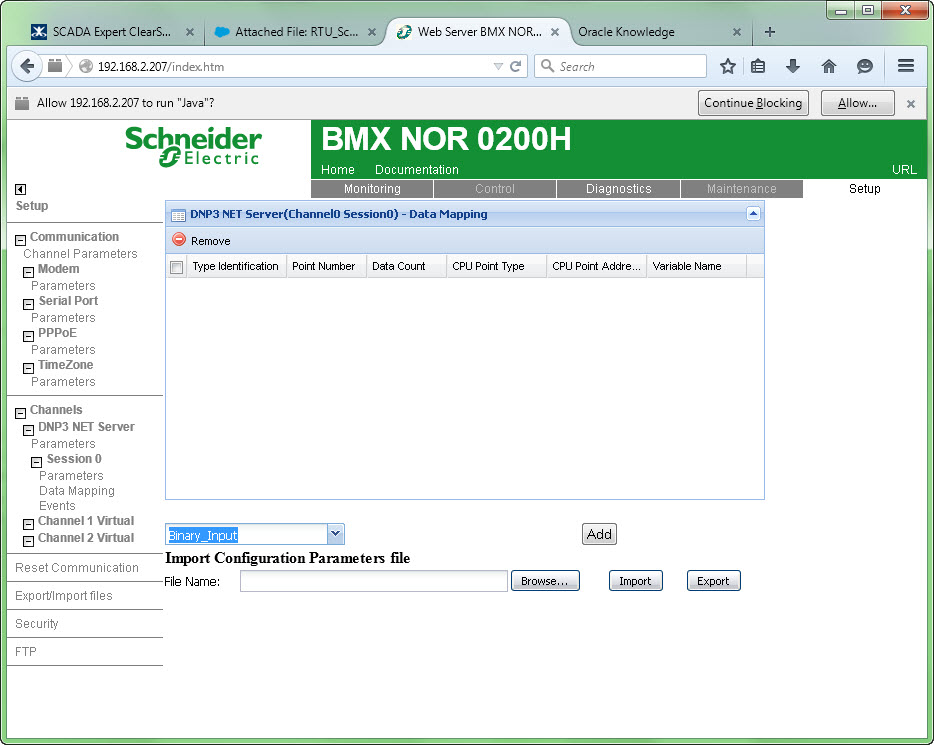
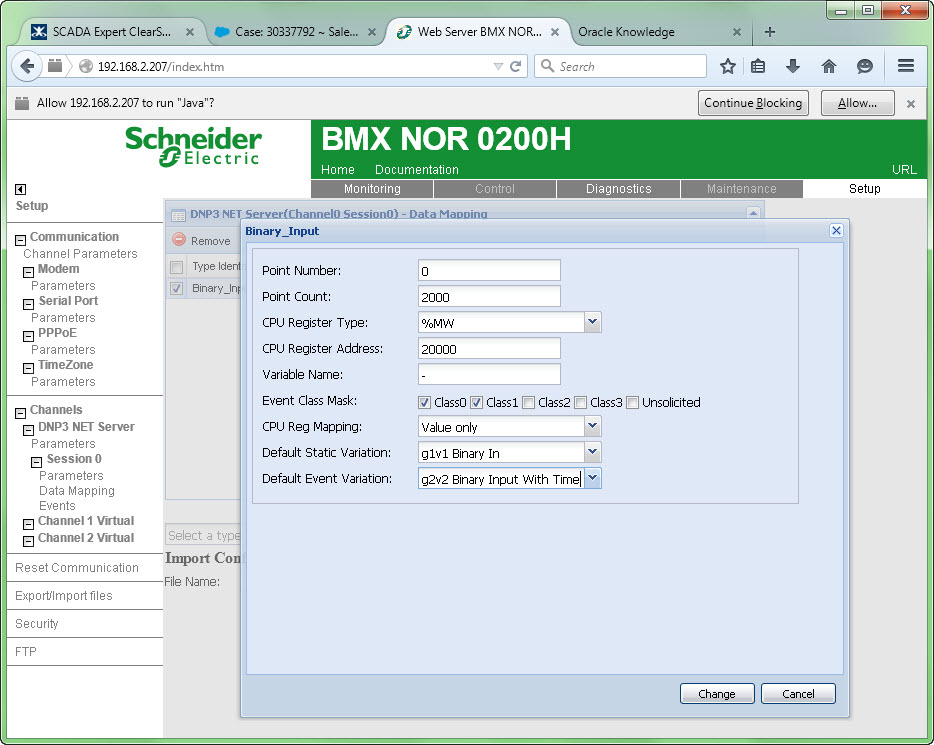
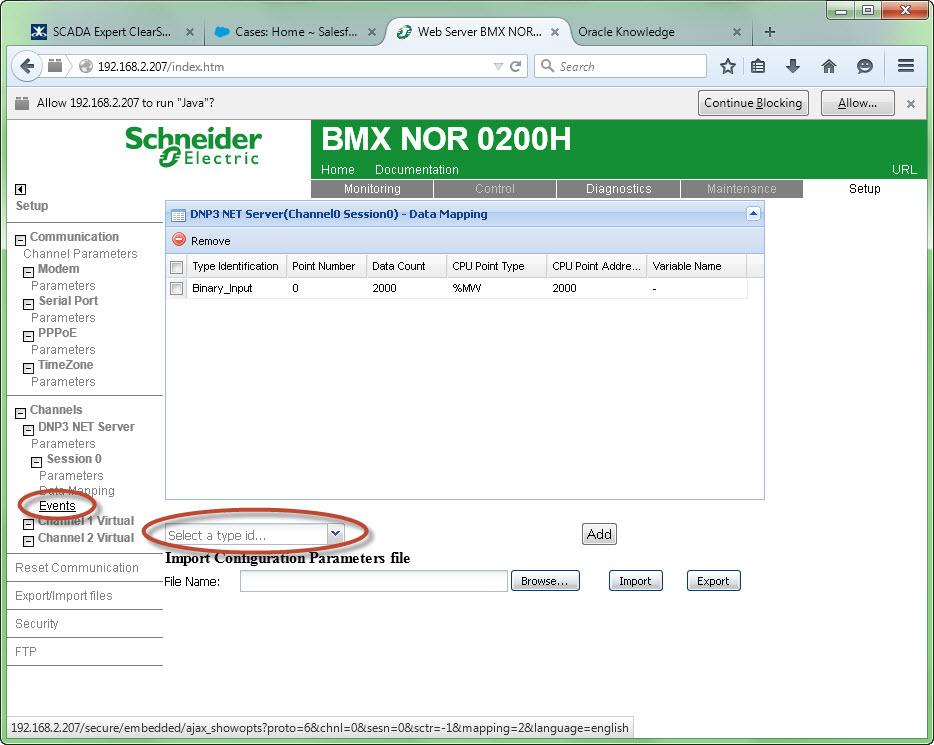
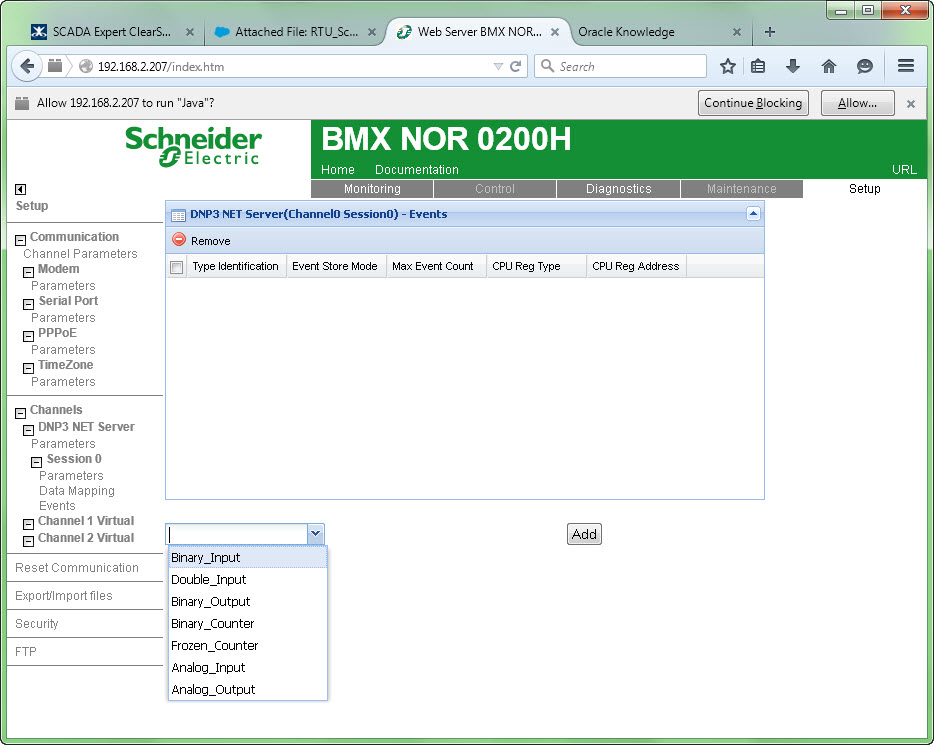
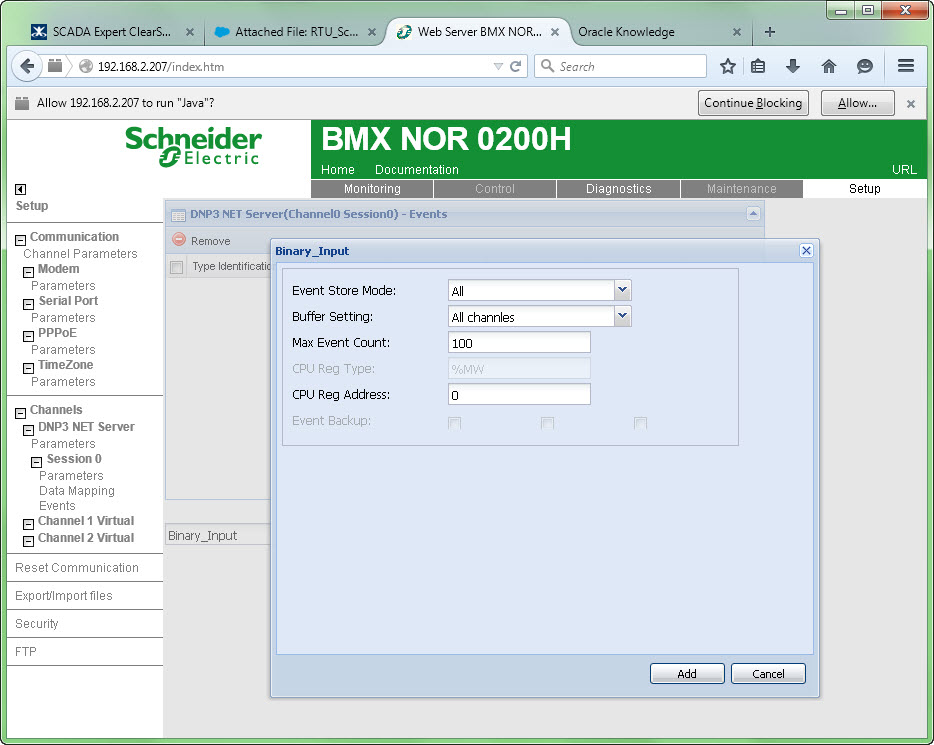
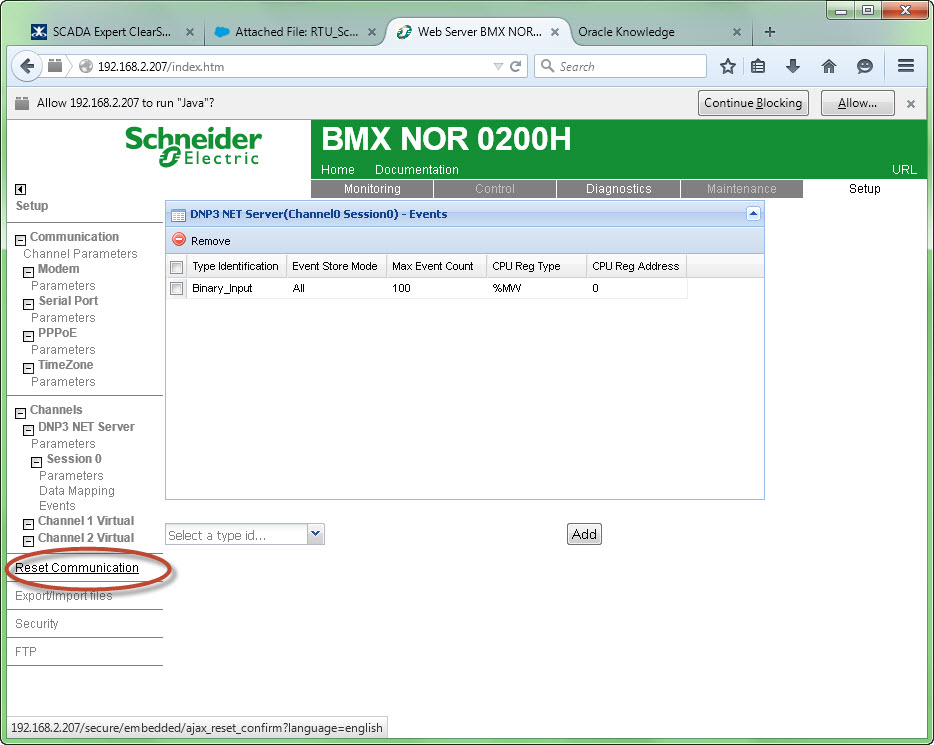
Provide an example on how to configure a DNP3 point in the BMXNOR0200 to get a timestamp when the point
DNP3 value changes.
Product Line
BMXNOR0200
Environment
Windows 10
Resolution
The following steps can be used to configure the BMXNOR0200 for accessing a DNP3 point with a timestamp
from a SCADA.
- Click on 'Data Mapping' in the 'Setup' menu list to open the 'Data Mapping' web page.
- Click on the down arrow next to the textbox labeled 'Select a type id'
- Select the DNP3 point type from the drop down list.
- Click on Add
- Enter the appropriate information to define the DNP3 point.
- Select 'CPU Reg Mapping' as 'Value only'.
- Select 'Default Static Variation' as 'g1v1 Binary In'.
- Select 'Default Event Variation' as 'g2v2 Binary Input with time'.
- Click on 'Change'.
- Click on 'Events' in the 'Setup' menu list.
- Click on the down arrow next to the textbox labeled 'Select a type id'
- Select the event type from the drop down list.
- Click on 'Add'.
- Click on the down arrow next to 'Event Store Mode' and select the appropriate store mode.
- Click on the down arrow next to 'Buffer String' and select the appropriate buffer string type..
- Enter the CPU register address that will be used to store the events count.
- Click on 'Add'.
- Click on 'Reset Communications' to allow the changes to take effect..
Yayımlanma amacı: Schneider Electric Turkey




Yardıma mı ihtiyacınız var?
Ürün seçici
Uygulamalarınız için doğru ürünleri ve aksesuarları hızlı ve kolay bir şekilde bulun.
Teklif Alın
Satışla ilgili sorularınızı çevrimiçi olarak başlatın, bir uzman sizinle bağlantı kuracaktır.
Satış noktaları
Konumunuza en yakın Schneider Electric distribütörünü kolayca bulun.
Yardım Merkezi
Tüm ihtiyaçlarınız için destek kaynaklarını tek bir yerde bulun.

