Here is the snapshot of error you may see while opening the web page of NOR.
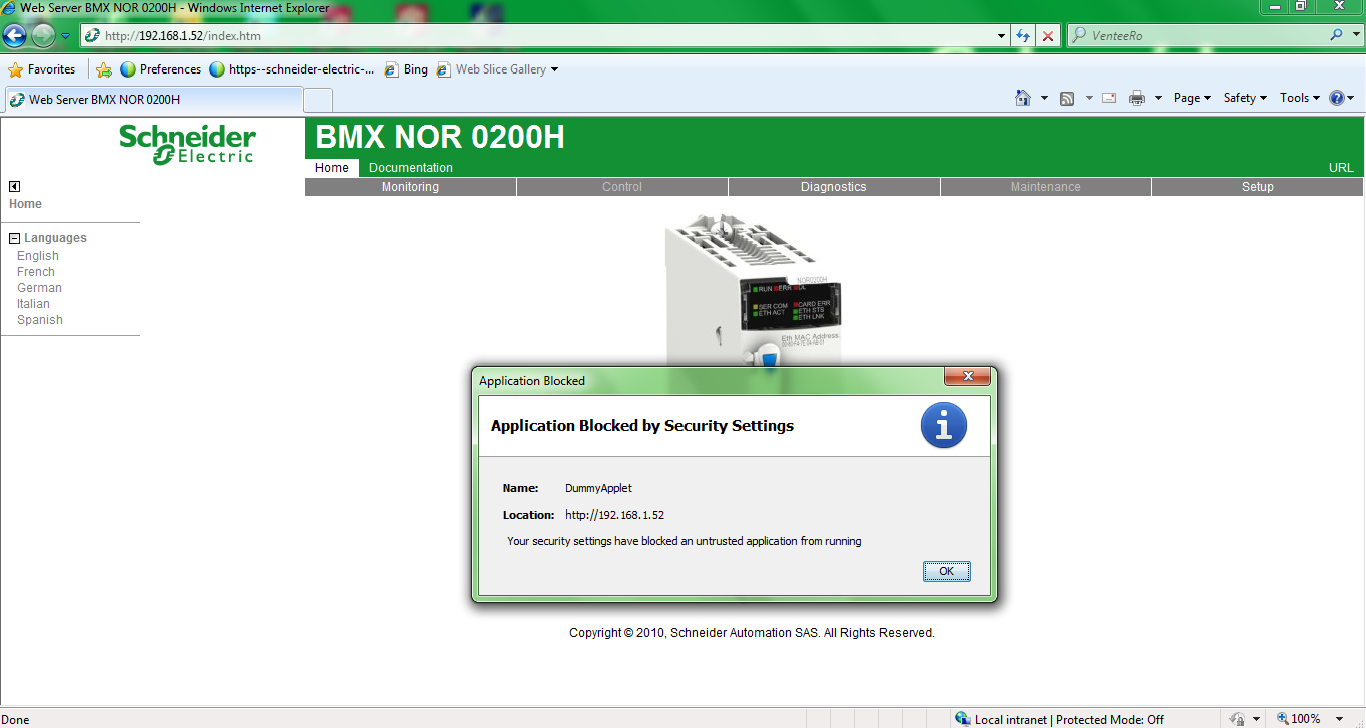
This is an error linked to enhanced security features on JAVA.
To solve this issue take below steps.
- Go to JAVA control panel from windows control panel
- Set the security level to medium. Its available inside security tab as shown.

- Also use the Exception Site list feature in JAVA control panel to run the applications blocked by security settings. Adding the URL of the blocked application to the
Exception Site list allows it to run with some warnings.
Steps to Add URLs to the Exception Site list
-Go to the Java Control Panel (On Windows Click Start and then Configure Java)
-Click on the Security tab
-Click on the Edit Site List button
-Click Add in the Exception Site List window
-Click in the empty field under the Location field to enter the URL Example: http://www.example.com.
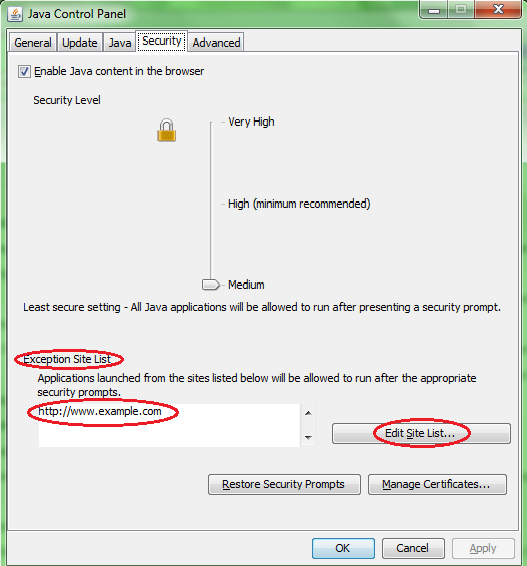
This is an error linked to enhanced security features on JAVA.
To solve this issue take below steps.
- Go to JAVA control panel from windows control panel
- Set the security level to medium. Its available inside security tab as shown.
- Also use the Exception Site list feature in JAVA control panel to run the applications blocked by security settings. Adding the URL of the blocked application to the
Exception Site list allows it to run with some warnings.
Steps to Add URLs to the Exception Site list
-Go to the Java Control Panel (On Windows Click Start and then Configure Java)
-Click on the Security tab
-Click on the Edit Site List button
-Click Add in the Exception Site List window
-Click in the empty field under the Location field to enter the URL Example: http://www.example.com.
發佈於:施耐德電機Taiwan

