搜尋常見問題
How does WiFi interfere with Wiser?
Both ZigBee and WiFi operate on 2,4GHz, which means they can influence each other. Selecting the best combination of WiFi/ZigBee channels might be necessary for some installations (especially in areas where there's a lot of neighboring emissions - many WiFi networks or other ZigBee installations).
Luckily, most of modern WiFi routers utilize the "Auto Select Channel" function - the router selects the least used channel it can see.
Overview of WiFi and ZigBee channels below:

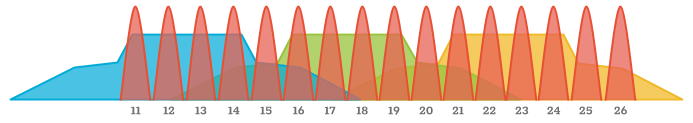
WiFi's three non-overlapping channels (1, 6, and 11) use the exact same frequencies as ZigBee channels 11-22.
We could say that if we select channel 1 of WiFi, the safest one on ZigBee would be 26.
Each environment can be different, but generally speaking, wireless communication is affected by obstacles.
Concrete and metal obstacles (armatures, walls, reinforced concrete) are the worst kind of an obstacle.
We can expect that metal and concrete will decrease the range of any wireless device. In such a case, it's possible it will be necessary to install more wired Wiser devices in adjacent rooms in order to make the network more stable.
Luckily, most of modern WiFi routers utilize the "Auto Select Channel" function - the router selects the least used channel it can see.
Overview of WiFi and ZigBee channels below:

2.4 GHz WiFi channels
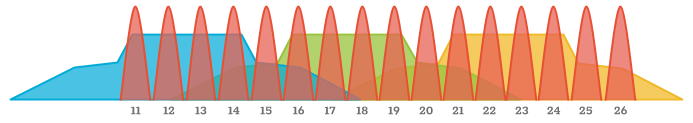
2.4 GHz ZigBee channels
WiFi's three non-overlapping channels (1, 6, and 11) use the exact same frequencies as ZigBee channels 11-22.
We could say that if we select channel 1 of WiFi, the safest one on ZigBee would be 26.
Each environment can be different, but generally speaking, wireless communication is affected by obstacles.
Concrete and metal obstacles (armatures, walls, reinforced concrete) are the worst kind of an obstacle.
We can expect that metal and concrete will decrease the range of any wireless device. In such a case, it's possible it will be necessary to install more wired Wiser devices in adjacent rooms in order to make the network more stable.
發佈於:施耐德電機Taiwan
探索更多
產品:
探索更多
產品:

