ssue:
Need to access the model and serial number information using PowerChute Personal Edition
Product Line:
PowerChute Personal Edition (PCPE)
Environment:
All supported Windows OS
Cause:
Informational
Solution:
The UPS model and serial number will be found under the heading Help and Support -Technical Data
NOTE: The model number may be listed as the product family. As Example if the model is listed as Back-UPS ES 750G that mean the model is part of the ES family of Back-UPS. The actual model number is BE750G. If the model is listed as Back-UPS LS 700 the model number is BP700. See chart below for cross reference.
Some unit do display the actual model number. As an example if you see Back-UPS BR 1500G than that unit is part of the RS family and the UPS is reporting a actual model number to PowerChute.
If you find the model listed is the family number and the family is not listed in the chart above you can find the exact model number on the bar code sticker on the back or bottom of the UPS.
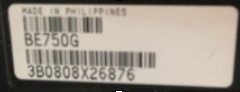
Need to access the model and serial number information using PowerChute Personal Edition
Product Line:
PowerChute Personal Edition (PCPE)
Environment:
All supported Windows OS
Cause:
Informational
Solution:
The UPS model and serial number will be found under the heading Help and Support -Technical Data
NOTE: The model number may be listed as the product family. As Example if the model is listed as Back-UPS ES 750G that mean the model is part of the ES family of Back-UPS. The actual model number is BE750G. If the model is listed as Back-UPS LS 700 the model number is BP700. See chart below for cross reference.
| Family | Model |
| ES | BE |
| XS | BX |
| RS | BR |
| LS | BP |
| NS | BN |
Some unit do display the actual model number. As an example if you see Back-UPS BR 1500G than that unit is part of the RS family and the UPS is reporting a actual model number to PowerChute.
If you find the model listed is the family number and the family is not listed in the chart above you can find the exact model number on the bar code sticker on the back or bottom of the UPS.
פורסם עבור:שניידר אלקטריק ישראל



