Issue
The HMISTO501 along with the VJDSTKSTOSR2 (HMISTO and Zelio Starter Kit) is now obsolete. What is an alternative HMI that I can use to connect to Zelio SR3 Smart Relay?
Product Line
Zelio ZR3 Smart Relays, HMISTO501, HMIGTO
Environment
Physical HMIs and Smart Relay connectivity
Resolution
The HMIs that currently support connection with Zelio SR2 and SR3 smart relays are the HMIGTO series starting with the HMIGTO2310 and larger (only COM1 RS-232 Dsub9 connectors can be used on the HMIGTO).
To program, use Vijeo Designer v6.2 and ZelioSoft 2.
You will also need the SR2CBL09 cable to directly connect to the Zelio from the HMI's COM port.
The HMI to Zelio cable SR2CBL09 has the following pinout:
Green wire - goes to HMI's SD(TxD) - Send Data - pin 3
Black wire - goes to HMI's RD(RxD) - Receive Data - pin 2
Red wire - goes to HMI's ER(DTR) - Data terminal Ready - pin 4
White wire - goes to HMI's SG - Signal Ground pin 5
Pinout diagrams for the HMIGTO can be found in the Harmony HMIGTO for Vijeo Designer, User Manual:
https://www.se.com/ww/en/download/document/EIO0000001133/
In Vijeo Designer, you will need to add the Driver from the IO Manager with:
Manufacturer = Schneider Electric Industries
Driver = Zelio Logic Smart Relays
Equipment = Zelio Logic Smart relays
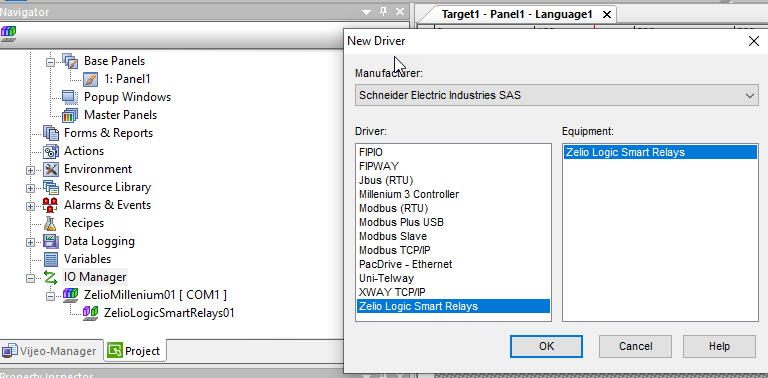
In ZelioSoft 2, use the "SL In" and "SL Out" Blocks from the FBD menu:

Also see this FAQ:
FAQ000233111 - Which Zelio Smart Relay can communicate to Magelis/Harmony HMI via Serial Line and how is it programmed?
If this FAQ did not solve your issue, you can chat with us at chat with us or e-mail us at customer.services@se.com to create a case with our Technical Support Team.
If you are not located in North America, please contact your local Customer Care Center for assistance:
Support | Schneider Electric Global (se.com)
The HMISTO501 along with the VJDSTKSTOSR2 (HMISTO and Zelio Starter Kit) is now obsolete. What is an alternative HMI that I can use to connect to Zelio SR3 Smart Relay?
Product Line
Zelio ZR3 Smart Relays, HMISTO501, HMIGTO
Environment
Physical HMIs and Smart Relay connectivity
Resolution
The HMIs that currently support connection with Zelio SR2 and SR3 smart relays are the HMIGTO series starting with the HMIGTO2310 and larger (only COM1 RS-232 Dsub9 connectors can be used on the HMIGTO).
To program, use Vijeo Designer v6.2 and ZelioSoft 2.
You will also need the SR2CBL09 cable to directly connect to the Zelio from the HMI's COM port.
The HMI to Zelio cable SR2CBL09 has the following pinout:
Green wire - goes to HMI's SD(TxD) - Send Data - pin 3
Black wire - goes to HMI's RD(RxD) - Receive Data - pin 2
Red wire - goes to HMI's ER(DTR) - Data terminal Ready - pin 4
White wire - goes to HMI's SG - Signal Ground pin 5
Pinout diagrams for the HMIGTO can be found in the Harmony HMIGTO for Vijeo Designer, User Manual:
https://www.se.com/ww/en/download/document/EIO0000001133/
In Vijeo Designer, you will need to add the Driver from the IO Manager with:
Manufacturer = Schneider Electric Industries
Driver = Zelio Logic Smart Relays
Equipment = Zelio Logic Smart relays
In ZelioSoft 2, use the "SL In" and "SL Out" Blocks from the FBD menu:
Also see this FAQ:
FAQ000233111 - Which Zelio Smart Relay can communicate to Magelis/Harmony HMI via Serial Line and how is it programmed?
If this FAQ did not solve your issue, you can chat with us at chat with us or e-mail us at customer.services@se.com to create a case with our Technical Support Team.
If you are not located in North America, please contact your local Customer Care Center for assistance:
Support | Schneider Electric Global (se.com)
Publicerad för:Schneider Electric Sverige







