Issue
The FDM128 automatic device discovery issue of IFM Micrologic (Compact NS/Compact NSX) via PaS600 architecture. Randomly missing of slave devices while discovering.
Product Line
FDM128
PAS600
IFM
Micrologic (Compact NS + Compact NSX)
Environment
FDM128 v8.0.30
PAS600 FW1.6.0/1.5.1
Micrologic (Compact NS + Compact NSX) via IFM
Cause
It is identified that due to synchronization problem, the device is randomly missing some of the slave ids during discovery.
Resolution
A temporary suggested solution is that the user can discover the missed slave IDs in the following way.



Slave ID 4 is missing.






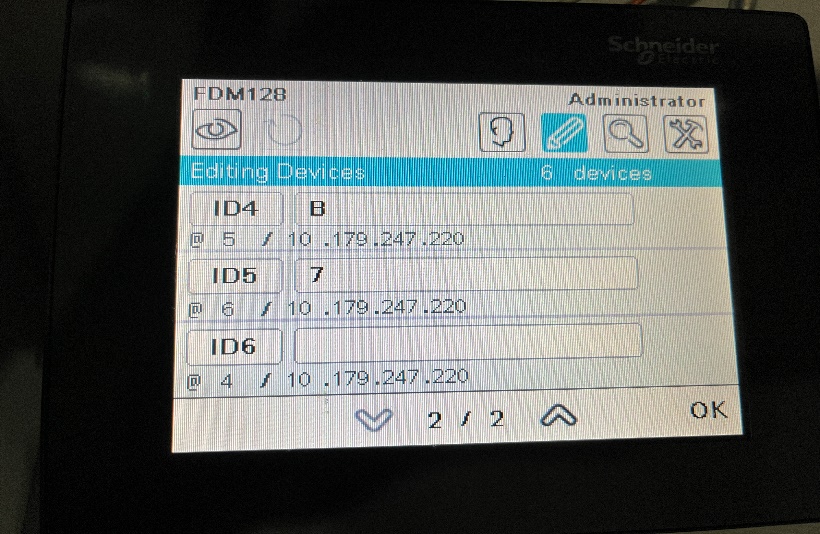

Note
This issue will be fixed in next FW release of FDM128.
The FDM128 automatic device discovery issue of IFM Micrologic (Compact NS/Compact NSX) via PaS600 architecture. Randomly missing of slave devices while discovering.
Product Line
FDM128
PAS600
IFM
Micrologic (Compact NS + Compact NSX)
Environment
FDM128 v8.0.30
PAS600 FW1.6.0/1.5.1
Micrologic (Compact NS + Compact NSX) via IFM
Cause
It is identified that due to synchronization problem, the device is randomly missing some of the slave ids during discovery.
Resolution
A temporary suggested solution is that the user can discover the missed slave IDs in the following way.
- Discover the slaves connected from slave ID 1-6
- Click on Start and Discovery process will be in progress. List of Discovered devices given below.
Slave ID 4 is missing.
- Tick the selection boxes and press OK
- Give Yes
- Give the slave ID of the missed slave or select a range in which missed one should be included and click on start
- Missed device will get discovered. Tick the selection and press OK
- Give No for connecting additional Modbus serial line devices
- All Devices from slave ID 1-6 are discovered.
- General view
Note
This issue will be fixed in next FW release of FDM128.
.svg)