Yes, Web Gate is compatible with Windows 10. You will need to use Internet Explorer 11 or Microsoft Edge in IE Mode. Please see this FAQ for instructions on how to do this:
https://www.se.com/eg/en/faqs/FAQ000220026/
In Windows 10, Internet Explorer 11 still exists! It just isn't exposed. To find it, follow this procedure:
1) Click on "Cortana" (Windows 10's new search tool. It is beside the Windows button)
2) Type "Internet Explorer"
3) Notice the search results finds it.
4) Right Click on "Internet Explorer" and "Pin it to Taskbar"
5) Now that you have IE pinned, launch it as you would in Windows 7
6) Ensure "Active X Filtering" is unchecked in IE. To find this, go to the Control Panel of Windows and search for "Internet Options". A dialog like the one below will appear. Click on the "Internet" icon and then click on the "Custom Level" button.
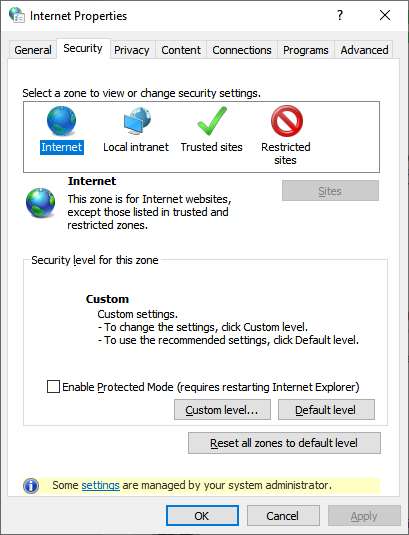
Scroll down to the section ActiveX controls and plug-ins and ensure Allow ActiveX Filtering is off.
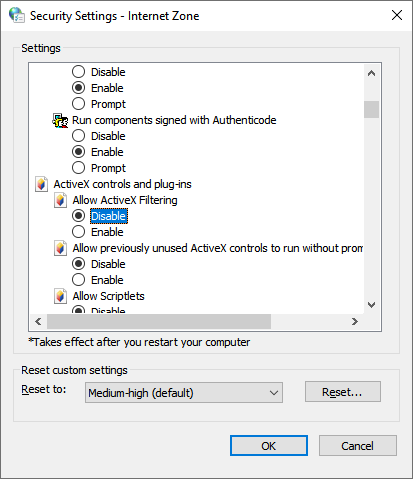
Once this is done, use Web Gate as you would on any other OS (ie. Windows 7, 8.1 , XP)
https://www.se.com/eg/en/faqs/FAQ000220026/
In Windows 10, Internet Explorer 11 still exists! It just isn't exposed. To find it, follow this procedure:
1) Click on "Cortana" (Windows 10's new search tool. It is beside the Windows button)
2) Type "Internet Explorer"
3) Notice the search results finds it.
4) Right Click on "Internet Explorer" and "Pin it to Taskbar"
5) Now that you have IE pinned, launch it as you would in Windows 7
6) Ensure "Active X Filtering" is unchecked in IE. To find this, go to the Control Panel of Windows and search for "Internet Options". A dialog like the one below will appear. Click on the "Internet" icon and then click on the "Custom Level" button.
Scroll down to the section ActiveX controls and plug-ins and ensure Allow ActiveX Filtering is off.
Once this is done, use Web Gate as you would on any other OS (ie. Windows 7, 8.1 , XP)
Đã phát hành cho: Schneider Electric Việt Nam





