Issue:
Battery Age and UPS Age shown incorrectly in StruxureWare Data Center Expert.
Product Line:
StruxureWare Data Center Expert (DCE)
Environment:
StruxureWare Data Center Expert 7.x
Cause:
Battery Age and UPS Age can have 5 different date formats on newer firmware.
1: mm/dd/yyyy
2: dd.mm.yyyy
3: mmm-dd-yy
4: dd-mmm-yy
4: yyy-mm-dd
StruxureWare DCE may not show these formats correctly.
Resolution:
The most up to date DDF can be downloaded from https://ddf.ecostruxureit.com/ . In the search bar type APC SmartUPS, You should see the proper DDF come up as the first result, click on it to download the apcsmartups.xml file.
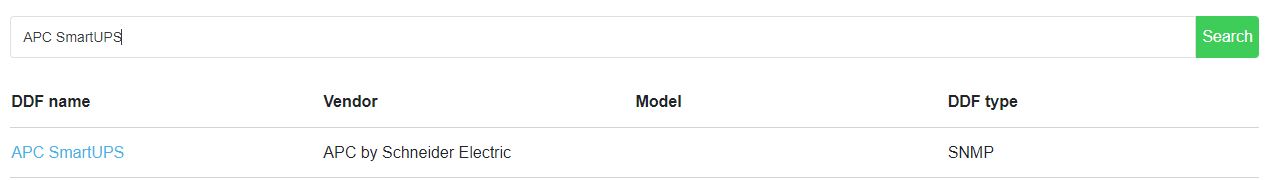
Within the DCE Desktop Client, go to the "Device" menu, "SNMP Device Communications Settings", and "Device Definition Files.
Choose "Add/Update Definitions". Select "Local File" and hit the "Browse" button. Browse to the file apcsmartups.xml which was downloaded and hit open. Hit "Next" then select the DDF you just added and hit finish. The next time the device(s) are polled, you should see the new format.
Please note that this should affect all APC UPS models and not just the Smart-UPS line.
Battery Age and UPS Age shown incorrectly in StruxureWare Data Center Expert.
Product Line:
StruxureWare Data Center Expert (DCE)
Environment:
StruxureWare Data Center Expert 7.x
Cause:
Battery Age and UPS Age can have 5 different date formats on newer firmware.
1: mm/dd/yyyy
2: dd.mm.yyyy
3: mmm-dd-yy
4: dd-mmm-yy
4: yyy-mm-dd
StruxureWare DCE may not show these formats correctly.
Resolution:
The most up to date DDF can be downloaded from https://ddf.ecostruxureit.com/ . In the search bar type APC SmartUPS, You should see the proper DDF come up as the first result, click on it to download the apcsmartups.xml file.
Within the DCE Desktop Client, go to the "Device" menu, "SNMP Device Communications Settings", and "Device Definition Files.
Choose "Add/Update Definitions". Select "Local File" and hit the "Browse" button. Browse to the file apcsmartups.xml which was downloaded and hit open. Hit "Next" then select the DDF you just added and hit finish. The next time the device(s) are polled, you should see the new format.
Please note that this should affect all APC UPS models and not just the Smart-UPS line.
Đã phát hành cho:Schneider Electric Việt Nam



