Preguntas frecuentes de búsqueda
How to change PME Web Apps login screen page background?
Issue
The customer would like to customize the login screen page to show a different logo/Screen.
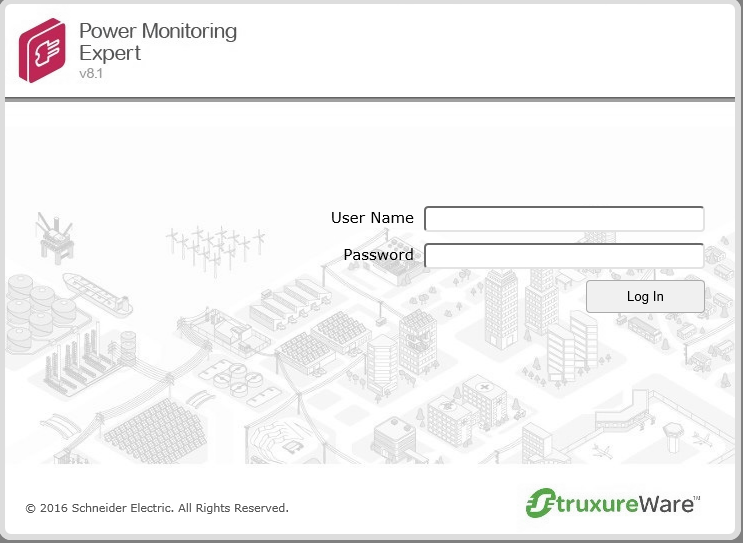
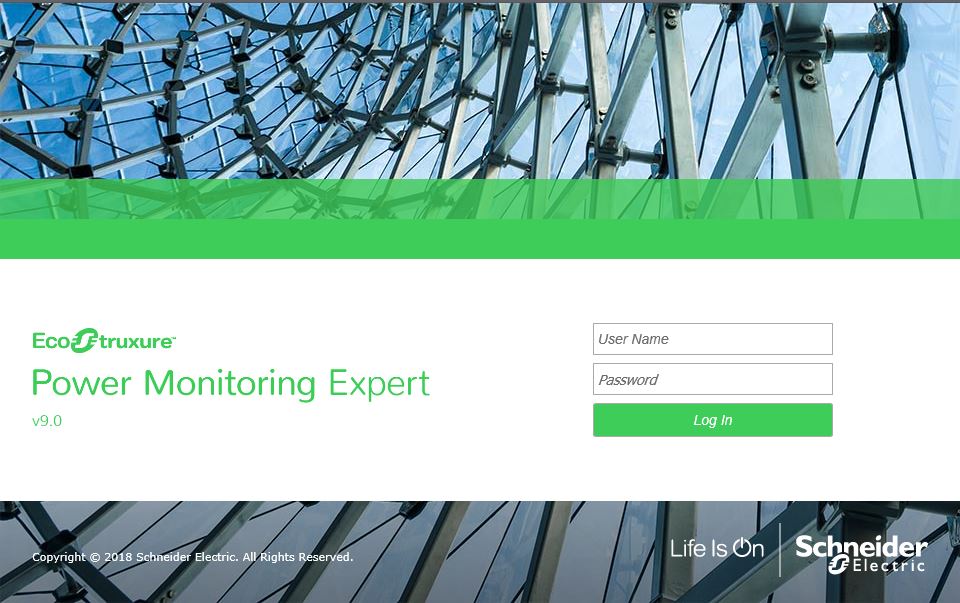
Product line
Power Monitoring Expert 7.2.2
Power Monitoring Expert 8.x
Power Monitoring Expert 9.0
Power Monitoring Expert 2020
Environment
Web Application
Resolution
The login screen page's background is a jpg format image that can be found in the following locations:
For PME 7.2.2 and PME 8.x
PME installation directory\Power Monitoring Expert\Applications\SystemDataService\Content\Images\LoginScreen_Background.
For PME 9.0
PME installation directory\Power Monitoring Expert\Applications\SystemDataService\Content\Images\Background
For PME 2020
PME installation directory\Power Monitoring Expert\Applications\ApplicationFramework\Authentication
To modify the image:
1-Take a backup of the existing LoginScreen_Background.jpg or Background.jpg based on the PME version.
2-Edit the existing image using image editing tools such as Paint as shown in the examples below:
3-You can also replace an image with the same name(LoginScreen_Background or Background).
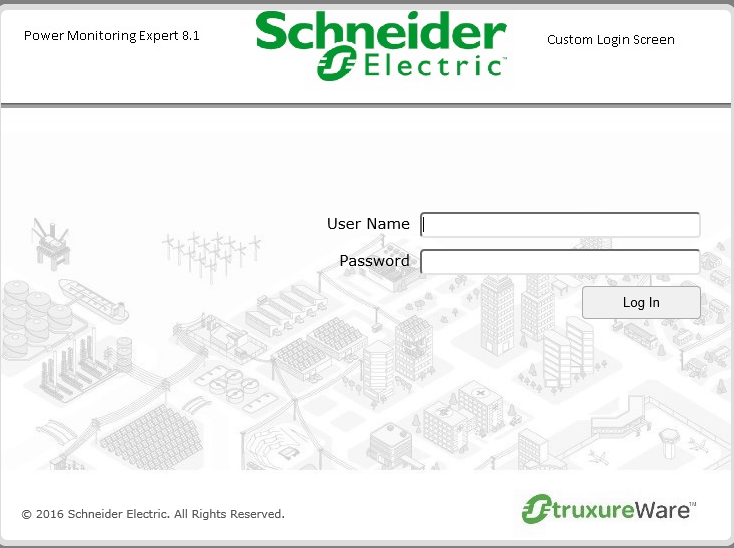
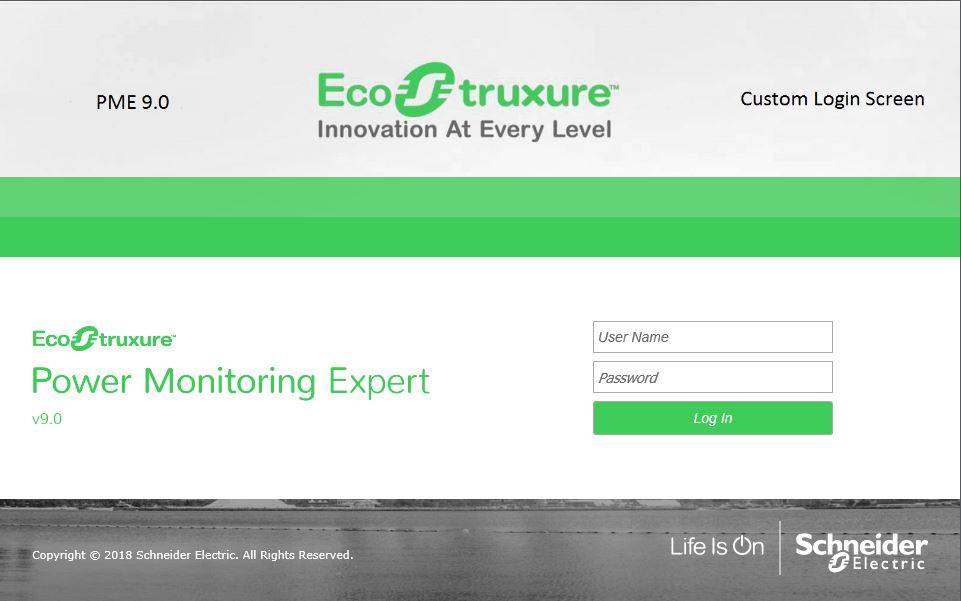
The customer would like to customize the login screen page to show a different logo/Screen.
Product line
Power Monitoring Expert 7.2.2
Power Monitoring Expert 8.x
Power Monitoring Expert 9.0
Power Monitoring Expert 2020
Environment
Web Application
Resolution
The login screen page's background is a jpg format image that can be found in the following locations:
For PME 7.2.2 and PME 8.x
PME installation directory\Power Monitoring Expert\Applications\SystemDataService\Content\Images\LoginScreen_Background.
For PME 9.0
PME installation directory\Power Monitoring Expert\Applications\SystemDataService\Content\Images\Background
For PME 2020
PME installation directory\Power Monitoring Expert\Applications\ApplicationFramework\Authentication
To modify the image:
1-Take a backup of the existing LoginScreen_Background.jpg or Background.jpg based on the PME version.
2-Edit the existing image using image editing tools such as Paint as shown in the examples below:
3-You can also replace an image with the same name(LoginScreen_Background or Background).
Publicado para:Schneider Electric España
Explorar más
Rango:
Explorar más
Rango:

