Issue
When an attempt is made to stop or start a Window service it may get stuck in stopping, starting state or prompts with Error 1053: The service did not respond to the start or control request in a timely fashion.
Product Line
ION Enterprise 6.0, Power Monitoring Expert 7.x, 8.x, 9.x
Environment
Server Manager Configuration Services
Cause
In ION Enterprise or Power Monitoring Expert restarting ION Network Router service also restarts some of their depending services. In some instance, services may get stuck in stopping/starting state or prompts Error 1053: The service did not respond to the start or control request in a timely fashion. A server reboot may be required to recover from this situation; however, the stuck service may be resolved without a reboot.


Resolution

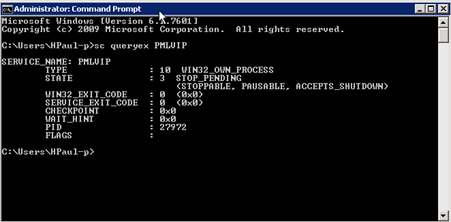

When an attempt is made to stop or start a Window service it may get stuck in stopping, starting state or prompts with Error 1053: The service did not respond to the start or control request in a timely fashion.
Product Line
ION Enterprise 6.0, Power Monitoring Expert 7.x, 8.x, 9.x
Environment
Server Manager Configuration Services
Cause
In ION Enterprise or Power Monitoring Expert restarting ION Network Router service also restarts some of their depending services. In some instance, services may get stuck in stopping/starting state or prompts Error 1053: The service did not respond to the start or control request in a timely fashion. A server reboot may be required to recover from this situation; however, the stuck service may be resolved without a reboot.
Resolution
1. Find out the Service Name
To do this, go into services and double click on the service which has stuck. Make a note of the “Service Name”.
2. Find out the PID of the service
Open a command prompt and type in:
sc queryex [servicename]
(where [servicename] is the name of the service you obtained from Step 1.)
Make note of the PID
3. Kill the PID
From the same command prompt type in:
taskkill /f /pid [PID]
(Where [PID] is the service number.)
If it is successful you should receive the following message:
SUCCESS: The process with PID XXXX has been terminated.
Опубліковано для:Schneider Electric Україна





