Section 1 – Product /System/Environment information
PME2020 CU2
PME2021
_____________________________________________________________________________________
Section 2 – Issue
In PME 2020 CU2/PME2021 system, on virtual processor setup when changing transmit delay we get errors about delay to need to be between 10-6000 and we are using numbers in that range.
Tried 40, 20, 60, and nothing tried 100 and it took tried to switch back to 50 and would not take.
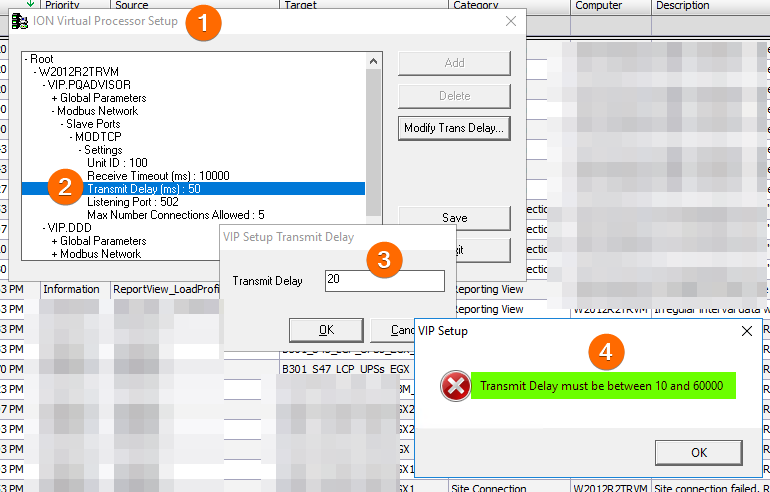
_____________________________________________________________________________________
Section 3 – Steps to Reproduce the Issue /Investigation/
_____________________________________________________________________________________
Section 4 – Root Cause
Confirmed issue
_____________________________________________________________________________________
Section 5 – Troubleshooting/Proposed Solution
The workaround is to edit manually the file "vipsys.dat" to set up the desired Transmit delay within the valid range
Will be located at
"C:\Program Files (x86)\Schneider Electric\Power Monitoring Expert\config\cfg\vip\VIP.NAME"
Example below:
Once you save the file if you open the ION Virtual Processor setting in MC will show the changes.
The VIP.NAME needs to be restarted.
PME2020 CU2
PME2021
_____________________________________________________________________________________
Section 2 – Issue
In PME 2020 CU2/PME2021 system, on virtual processor setup when changing transmit delay we get errors about delay to need to be between 10-6000 and we are using numbers in that range.
Tried 40, 20, 60, and nothing tried 100 and it took tried to switch back to 50 and would not take.
_____________________________________________________________________________________
Section 3 – Steps to Reproduce the Issue /Investigation/
- On a PME2020, Open MC -> System-ION Virtual Processor Setup
- Under a VIP. Example VIP. Default Add a port below Modbus Network/SlavePorts
- Select MODTCP
- Modify the settings set the "Transmit Delay (ms)" from 50 to 20, 40 or 60
_____________________________________________________________________________________
Section 4 – Root Cause
Confirmed issue
_____________________________________________________________________________________
Section 5 – Troubleshooting/Proposed Solution
The workaround is to edit manually the file "vipsys.dat" to set up the desired Transmit delay within the valid range
Will be located at
"C:\Program Files (x86)\Schneider Electric\Power Monitoring Expert\config\cfg\vip\VIP.NAME"
Example below:
Once you save the file if you open the ION Virtual Processor setting in MC will show the changes.
The VIP.NAME needs to be restarted.

