Propose:
The propose of this FAQ is to show how to establish the communication between EcoStruxure Machine SCADA Expert and Ecostruxure Augmented Operator Advisor
There is not only one way, but one possibility is to use MQTT driver in EcoStruxure Machine SCADA Expert and push the data to Node-red without broker
In general to use MQTT you must install a broker like Mosquitto. However to make an easy connection we can propose another solution using a specific node
1- Installation of the node "broker"
Install the node "Mosca" you can find the installation information on the following web page
=> https://flows.nodered.org/node/node-red-contrib-mqtt-broker
2-Create the VXL application
In the Vijeo XL, add driver MQTT and in the driver sheet, add your variable, Station and I/O address
In the following picture you can see how to set the MQTT node, using the Station name and I/O address
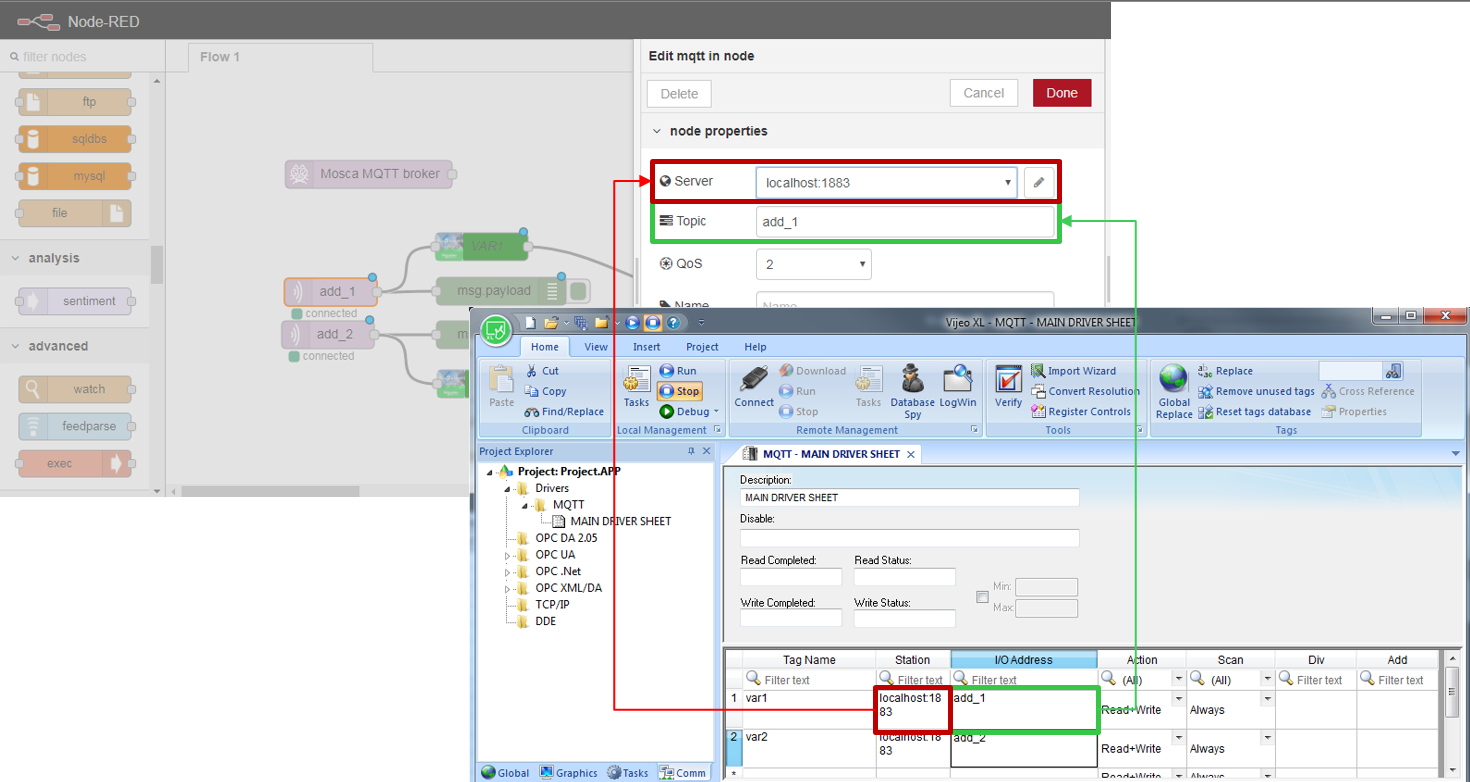
3-Configuration Node Mosca
Just need to fill up the port number, for MQTT with EcoStruxure Machine SCADA Expert you must set 1883 (by default)
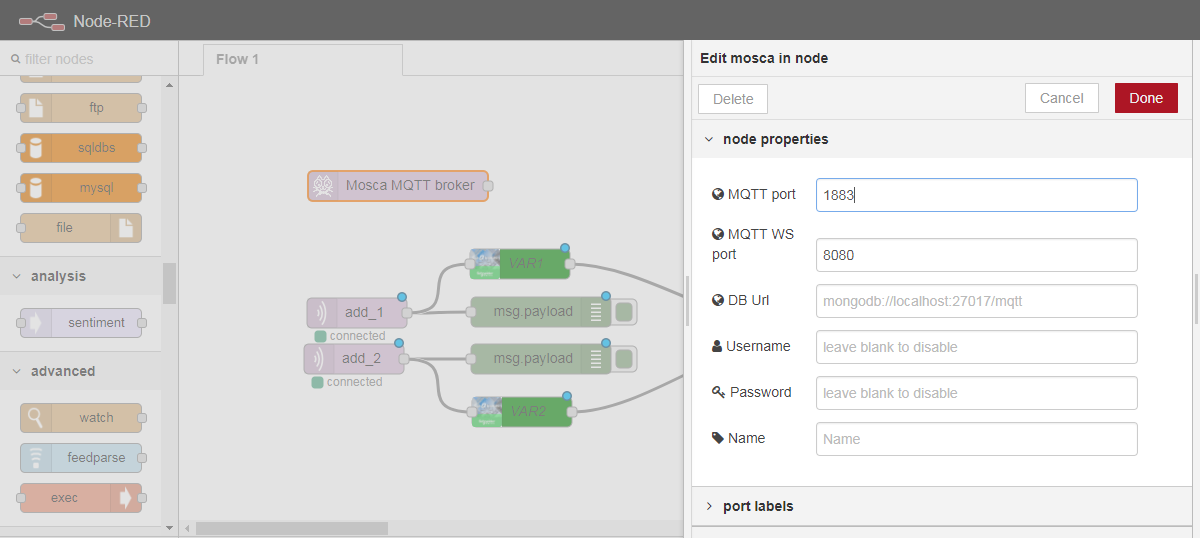
4- The global flow
Here, there is global flow with MQTT node and Augmented Operator Node
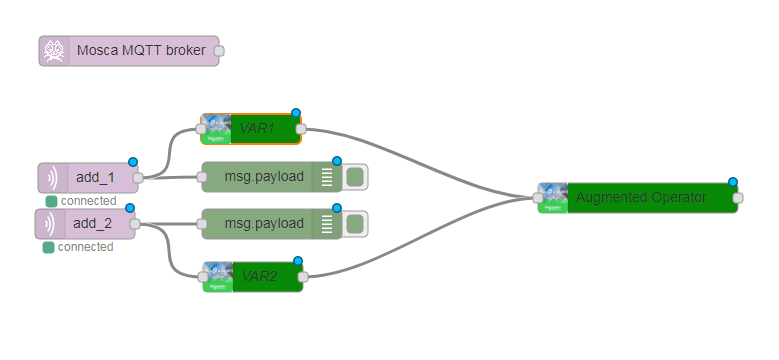
To make the link between node-red and AOA
Add the node Augmented operator Variable and the node Augmented Operator Server
For the node Augmented Operator variable, "Variable name" must be the same than in AOA project

And for the node Augmented Operator Server, select the method: PUT
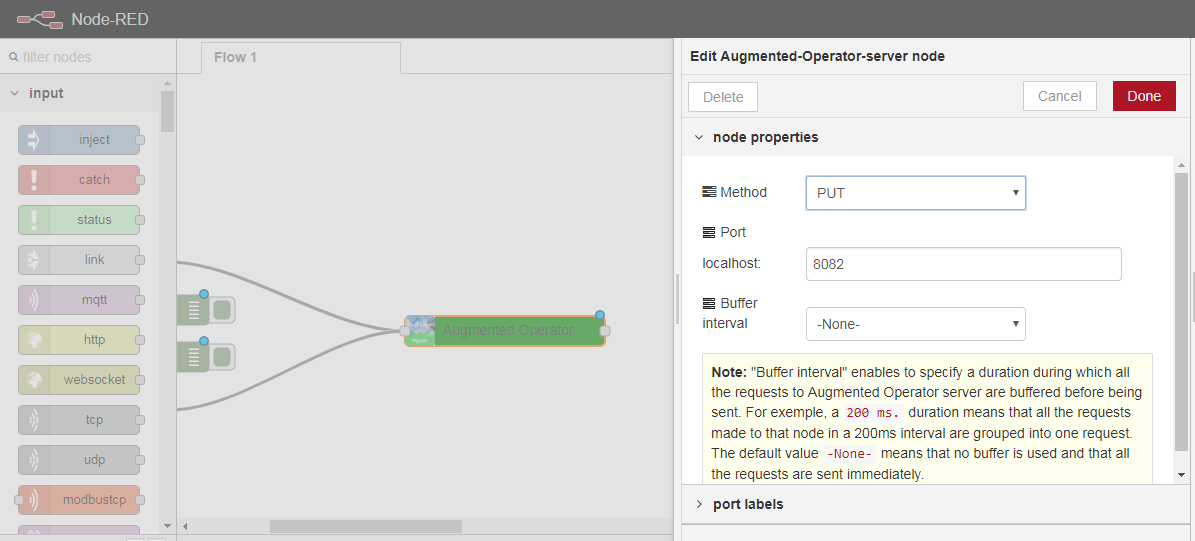
The propose of this FAQ is to show how to establish the communication between EcoStruxure Machine SCADA Expert and Ecostruxure Augmented Operator Advisor
There is not only one way, but one possibility is to use MQTT driver in EcoStruxure Machine SCADA Expert and push the data to Node-red without broker
In general to use MQTT you must install a broker like Mosquitto. However to make an easy connection we can propose another solution using a specific node
1- Installation of the node "broker"
Install the node "Mosca" you can find the installation information on the following web page
=> https://flows.nodered.org/node/node-red-contrib-mqtt-broker
2-Create the VXL application
In the Vijeo XL, add driver MQTT and in the driver sheet, add your variable, Station and I/O address
In the following picture you can see how to set the MQTT node, using the Station name and I/O address
3-Configuration Node Mosca
Just need to fill up the port number, for MQTT with EcoStruxure Machine SCADA Expert you must set 1883 (by default)
4- The global flow
Here, there is global flow with MQTT node and Augmented Operator Node
To make the link between node-red and AOA
Add the node Augmented operator Variable and the node Augmented Operator Server
For the node Augmented Operator variable, "Variable name" must be the same than in AOA project
And for the node Augmented Operator Server, select the method: PUT
Đã phát hành cho:Schneider Electric Việt Nam



