ค้นหาคำถามที่พบบ่อย
Energy Server Com'X 200 ( EBX 200 ) will not respond to ping
Issue:
The Com'X 200 ( EBX 200 ) will not respond to pings from the Windows command prompt.
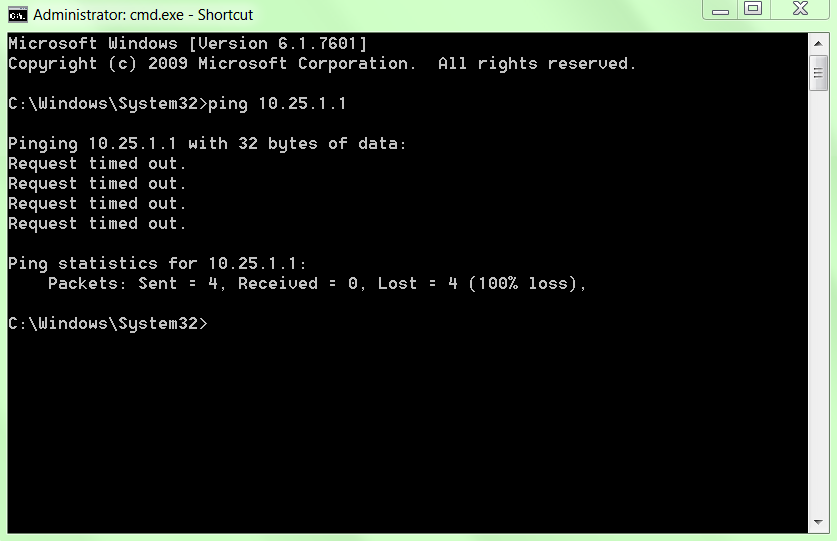
Product Line:
Com'X 200
EBX 200
Cause:
Prior to firmware v2.0.5:
Com'X 200 does not recognize Windows pinging method, however the Com'X 200 will respond to a UDP request.
Firmware v2.0.5:
'Reply to ping' is disabled.
Resolution:
Prior to firmware v2.0.5:
Open the Com'X 200 login page in a browser by entering the default or assigned IP address into the address bar of a browser. Although the Com'X 200 will not respond to ping, the login page and subsequent pages are still accessible through a browser.
Alternatively, you may download an IP Scanner that has UDP packet capability to confirm connection.
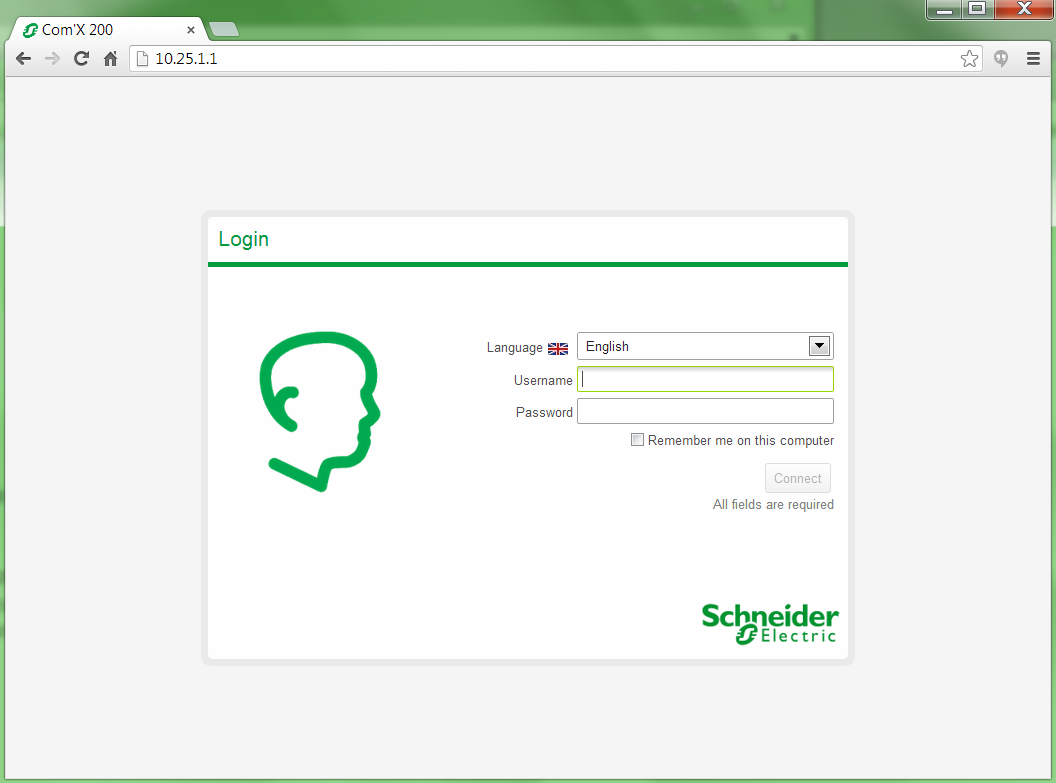

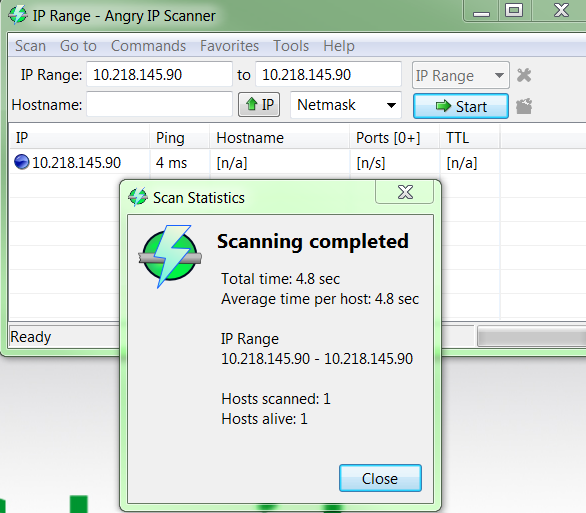
Firmware v2.0.5:
To enable the 'Reply to ping', first open the Com'X 200 login page in a browser by entering the default or assigned IP address into the address bar of a browser and login.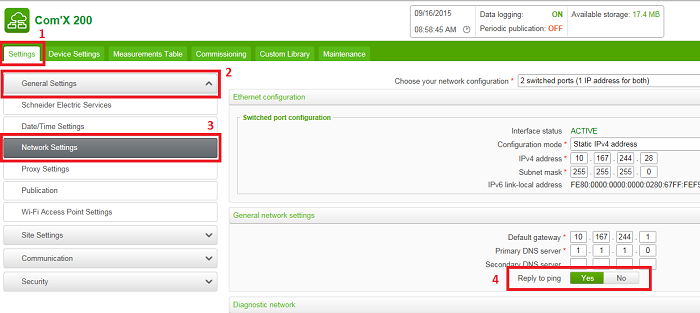
The Com'X 200 ( EBX 200 ) will not respond to pings from the Windows command prompt.
Product Line:
Com'X 200
EBX 200
Cause:
Prior to firmware v2.0.5:
Com'X 200 does not recognize Windows pinging method, however the Com'X 200 will respond to a UDP request.
Firmware v2.0.5:
'Reply to ping' is disabled.
Resolution:
Prior to firmware v2.0.5:
Open the Com'X 200 login page in a browser by entering the default or assigned IP address into the address bar of a browser. Although the Com'X 200 will not respond to ping, the login page and subsequent pages are still accessible through a browser.
Alternatively, you may download an IP Scanner that has UDP packet capability to confirm connection.
Firmware v2.0.5:
To enable the 'Reply to ping', first open the Com'X 200 login page in a browser by entering the default or assigned IP address into the address bar of a browser and login.
- Click the Settings tab
- Expand the General Settings
- Select Network Settings
- Click Yes next to 'Reply to ping'
เผยแพร่สำหรับ:ชไนเดอร์ อิเล็คทริค Thailand
ดูข้อมูลเพิ่มเติม
รุ่น:
ดูข้อมูลเพิ่มเติม
รุ่น:

